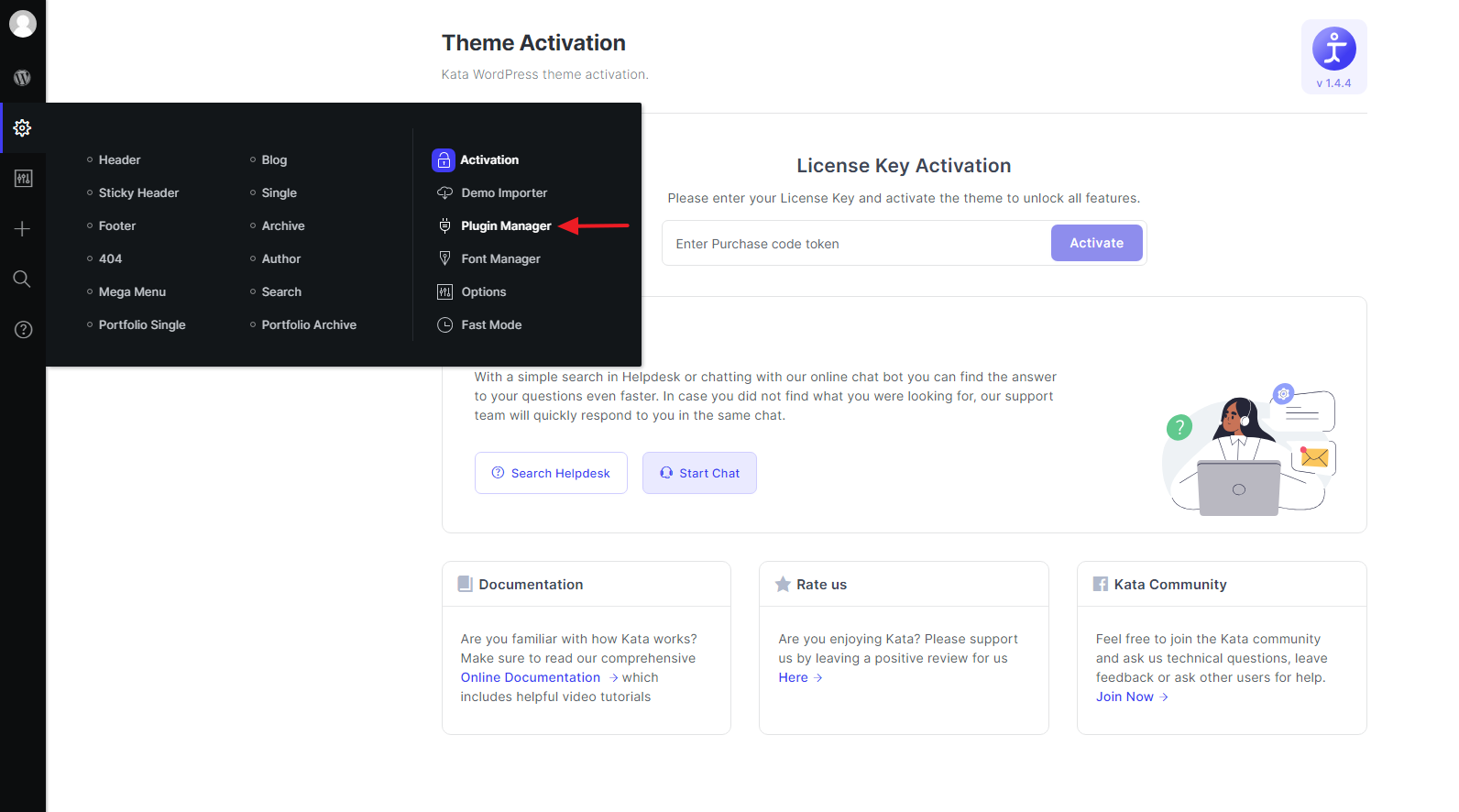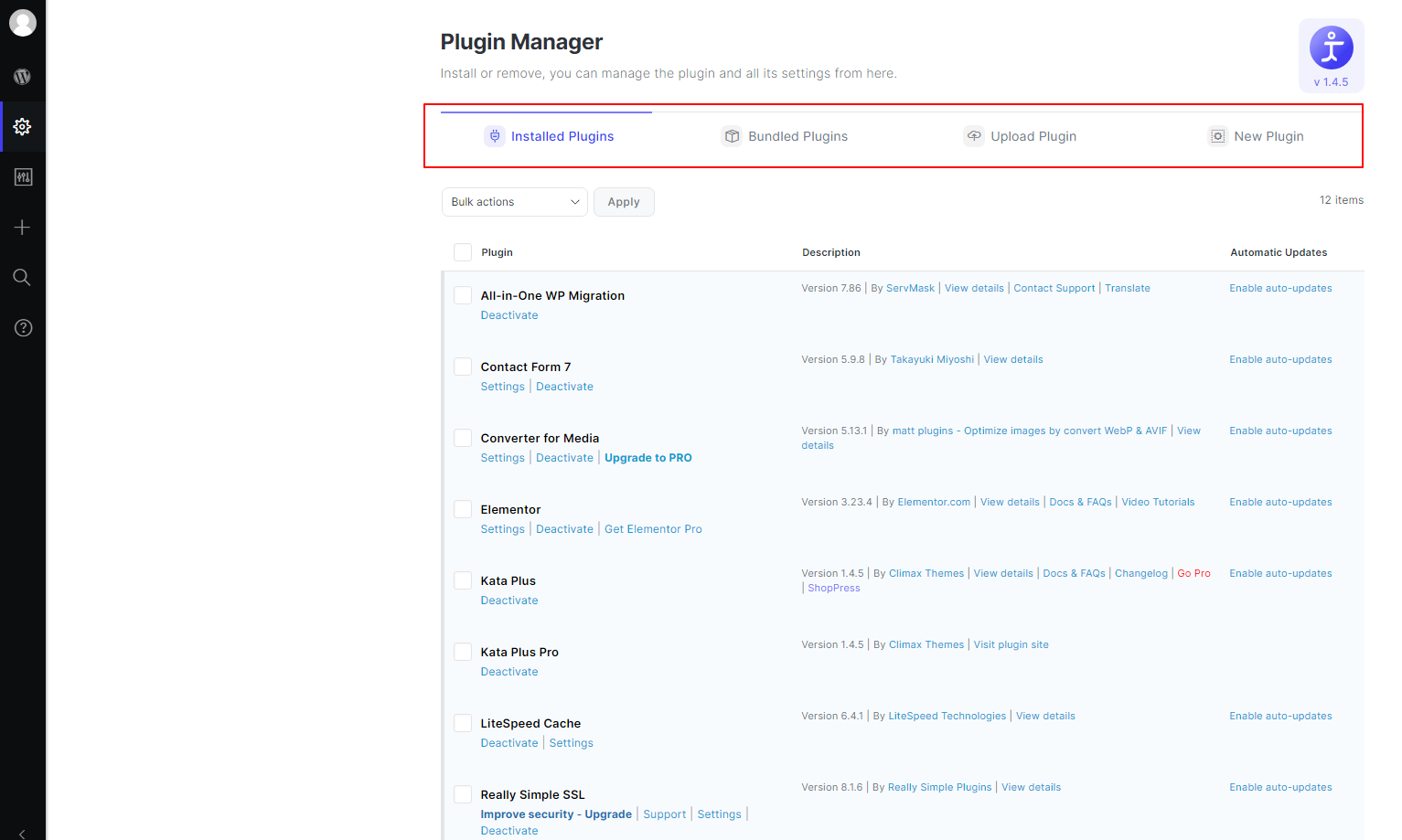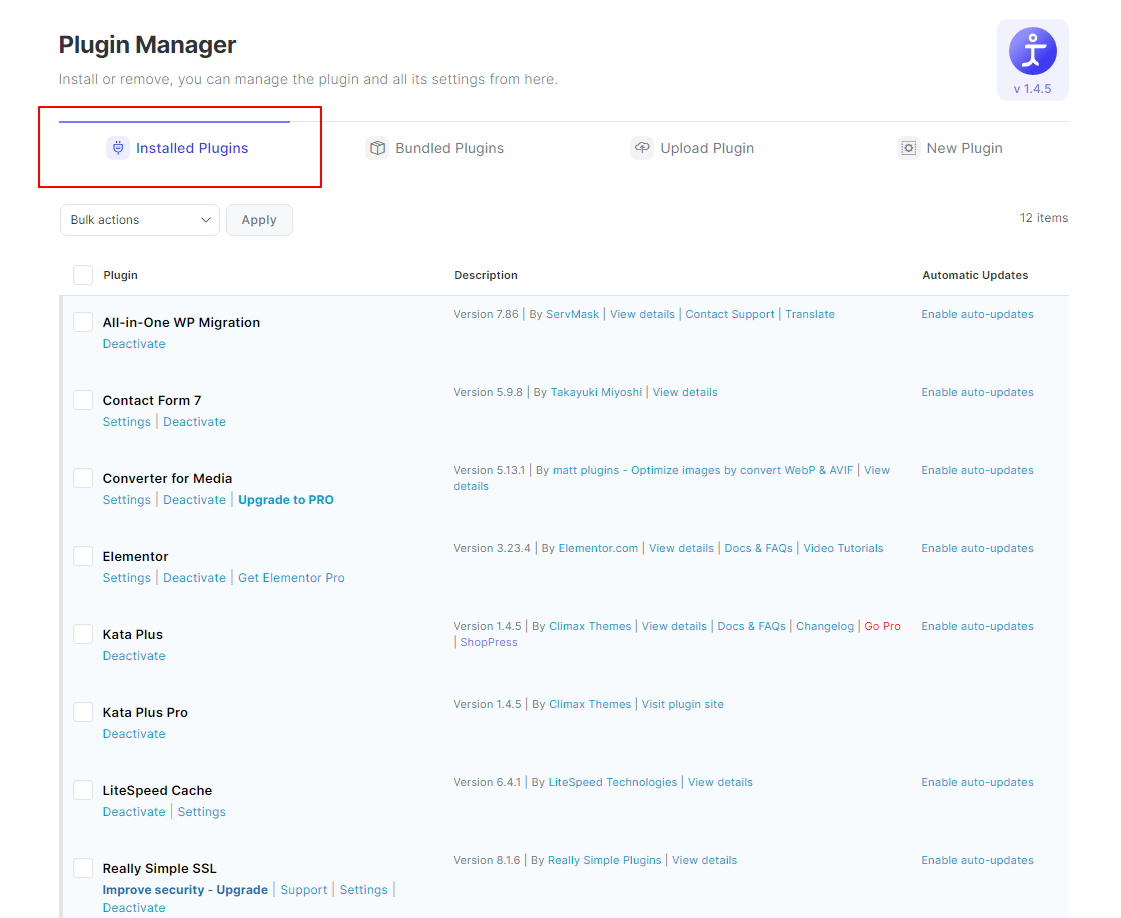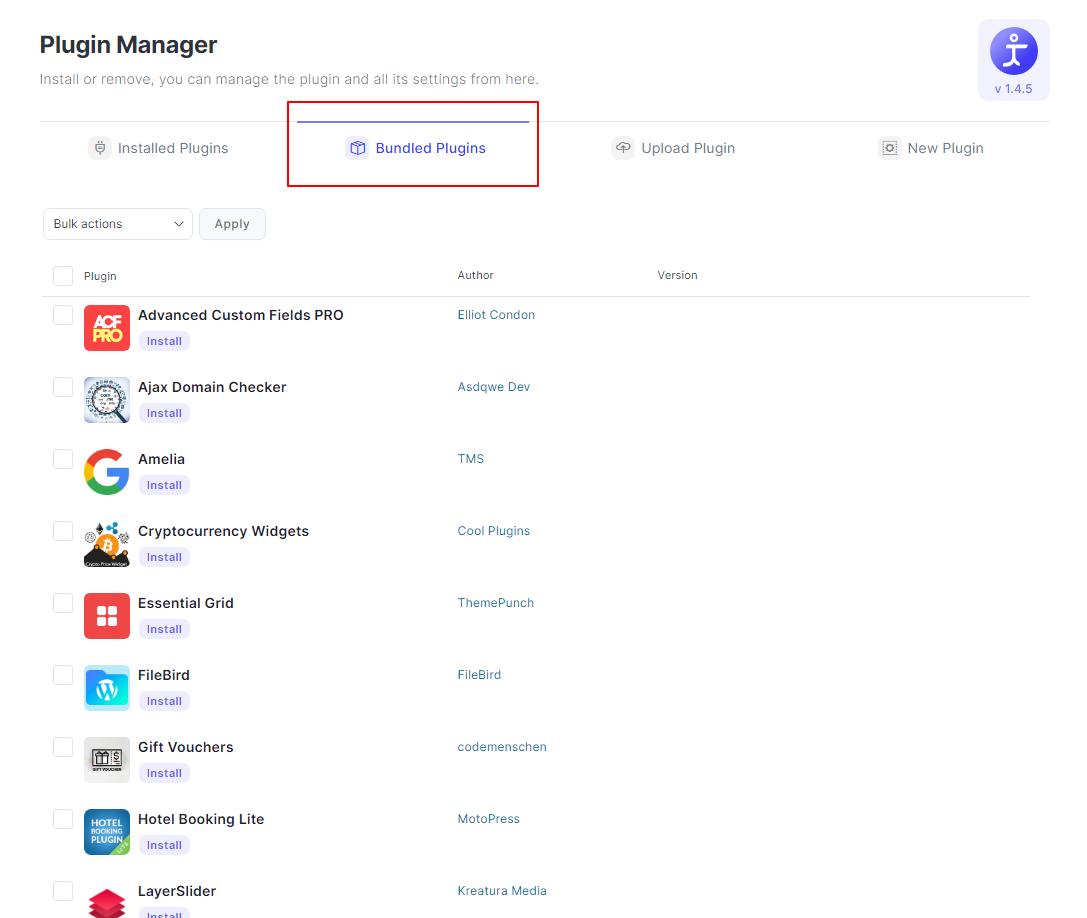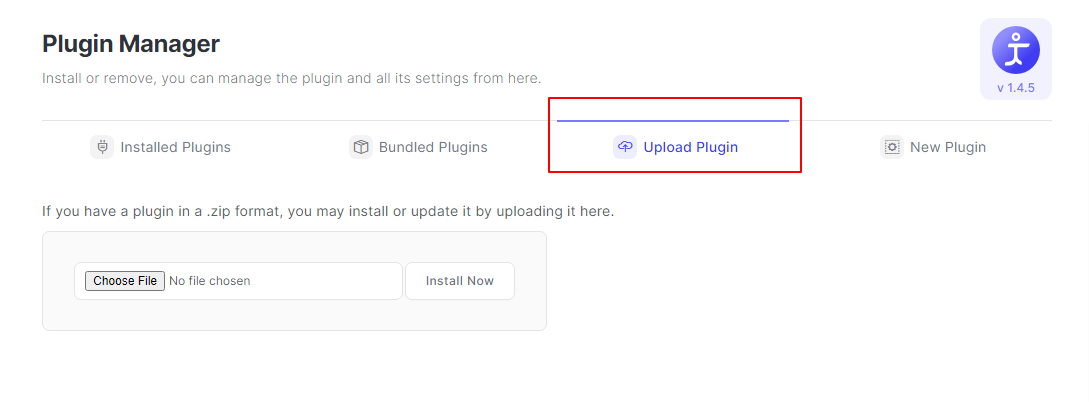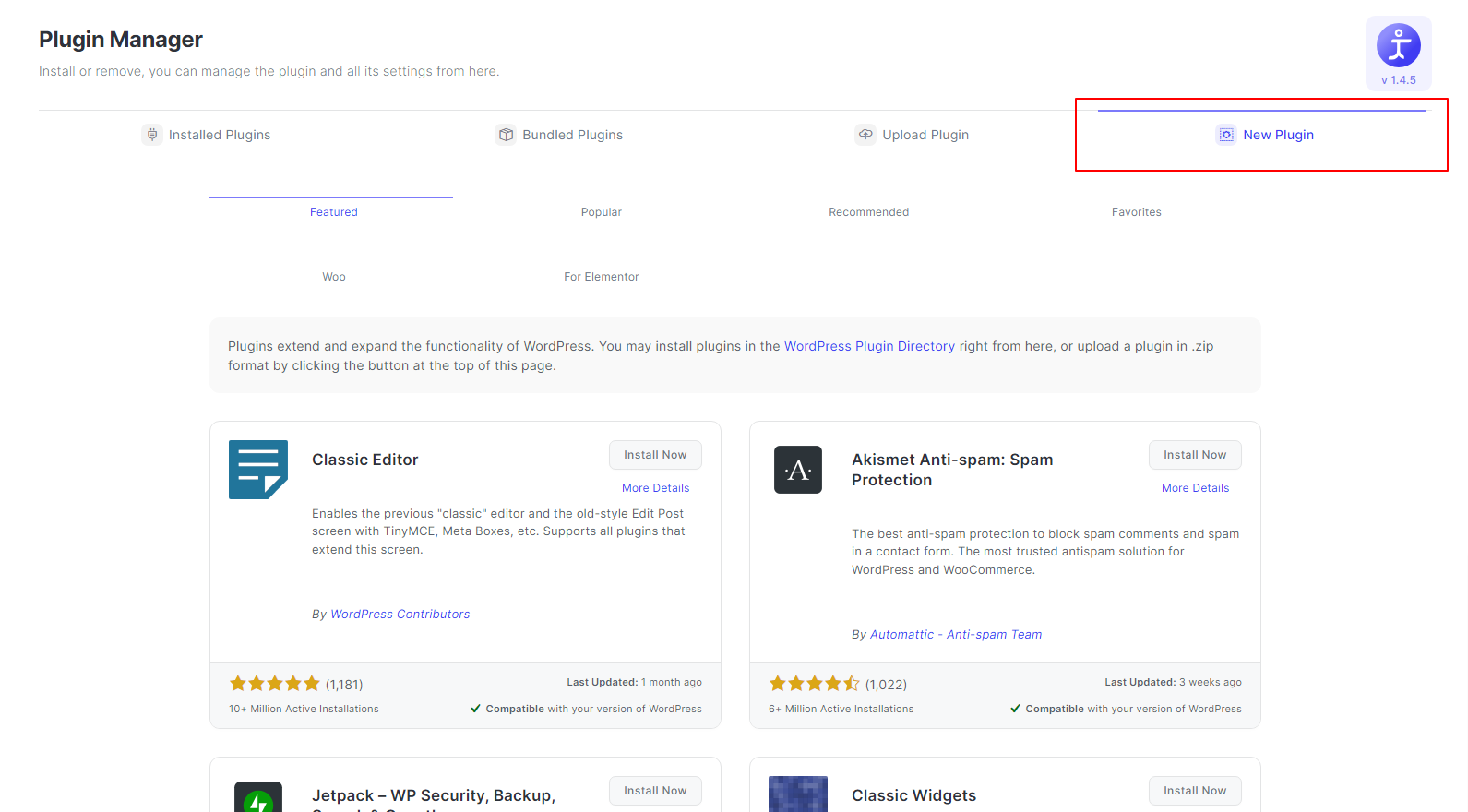Plugin Manager is a handy and easy to use tool for installing and managing frequently used and necessary plugins in Kata. You can access by going to the Control Panel Bar > Admin Panel > Plugin Manager
Here is what the plugin manager looks like:
There are 4 tabs with Installed Plugins, Kata Included Plugins, Upload plugin, and Add New Plugin titles.
Installed Plugins:
You can see the list of your installed plugins here. You can manage them by activating or deactivating them or delete plugins permanently. Also, if there was a new update available, you can update them here.
Kata Included Plugins:
Here is a list of popular plugins included in the Kata package. You can install and activate them if needed.
Upload Plugin:
If you have a plugin in a .zip format, you may install it by uploading it here.
Add New Plugin:
Here you can access WordPress repository to search and find your desired plugins. You can explore the Featured, Popular, and recommended plugins here and also manage your favorite list.