- Features
- Woo TemplatesModulesExtra FeaturesWoo Templates
You can customize every WooCommerce pages using Elementor page builder
Product FilterShopPress Builder offers this option and it allows your users to simply filter products by Category, Brand, Color, Rating, Tag, Size and Price, and find what they are looking for in a matter of seconds.
Off-Canvas PanelOff-Canvas panel widget is a fly-out content panel for showcasing contents like WooCommerce Filter, Wishlist, Cart etc. This panel can be in various formats like, Drop-Down, Popup and Slide-in.
- Demo
- Pricing
- Resources
- Features
- Woo TemplatesModulesExtra FeaturesWoo Templates
You can customize every WooCommerce pages using Elementor page builder
Product FilterShopPress Builder offers this option and it allows your users to simply filter products by Category, Brand, Color, Rating, Tag, Size and Price, and find what they are looking for in a matter of seconds.
Off-Canvas PanelOff-Canvas panel widget is a fly-out content panel for showcasing contents like WooCommerce Filter, Wishlist, Cart etc. This panel can be in various formats like, Drop-Down, Popup and Slide-in.
- Demo
- Pricing
- Resources
My Account Builder
Enhance your WooCommerce dashboard with this Elementor widget to customize every detail on the dashboard. You can save time and effort with My Account Builder template options and hand in a seamless and tailored dashboard experience.
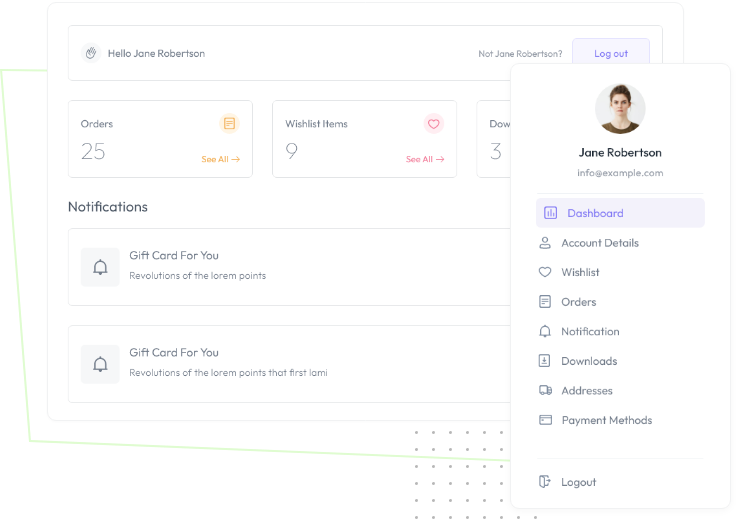
My Account Builder for
WooCommerce
It is crucial to provide a user-friendly space that is designed to help users locate the information they're looking for as well as to make use of this area by including personalized content, promotions, and information that can encourage users to make purchases.
Key Features
With My Account Page Builder for WooCommerce, you can add or remove custom sections from the My Account Page and alter the WooCommerce parts that come with it. These sections can contain any type of material, including words, photographs, videos, downloadable files, discount codes, and more.
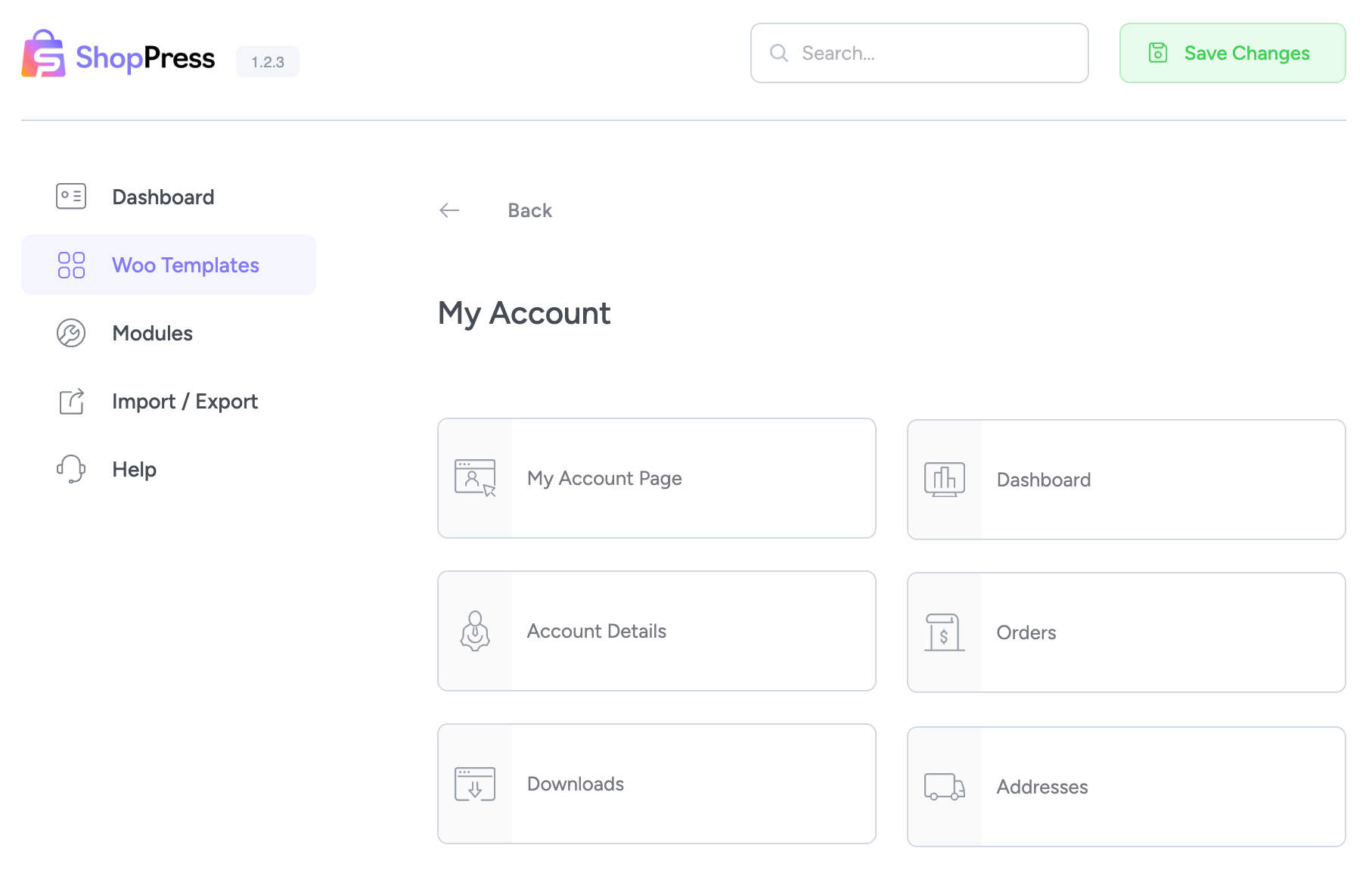
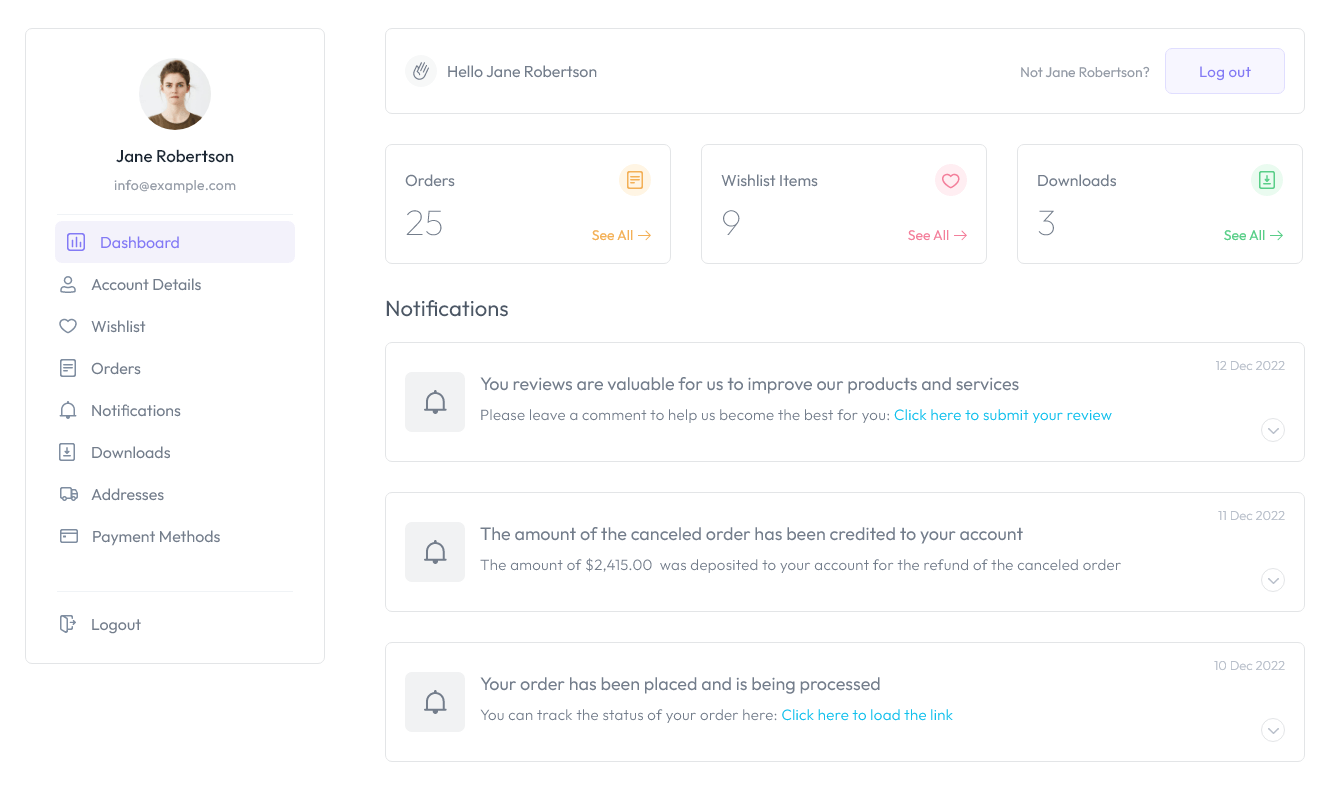
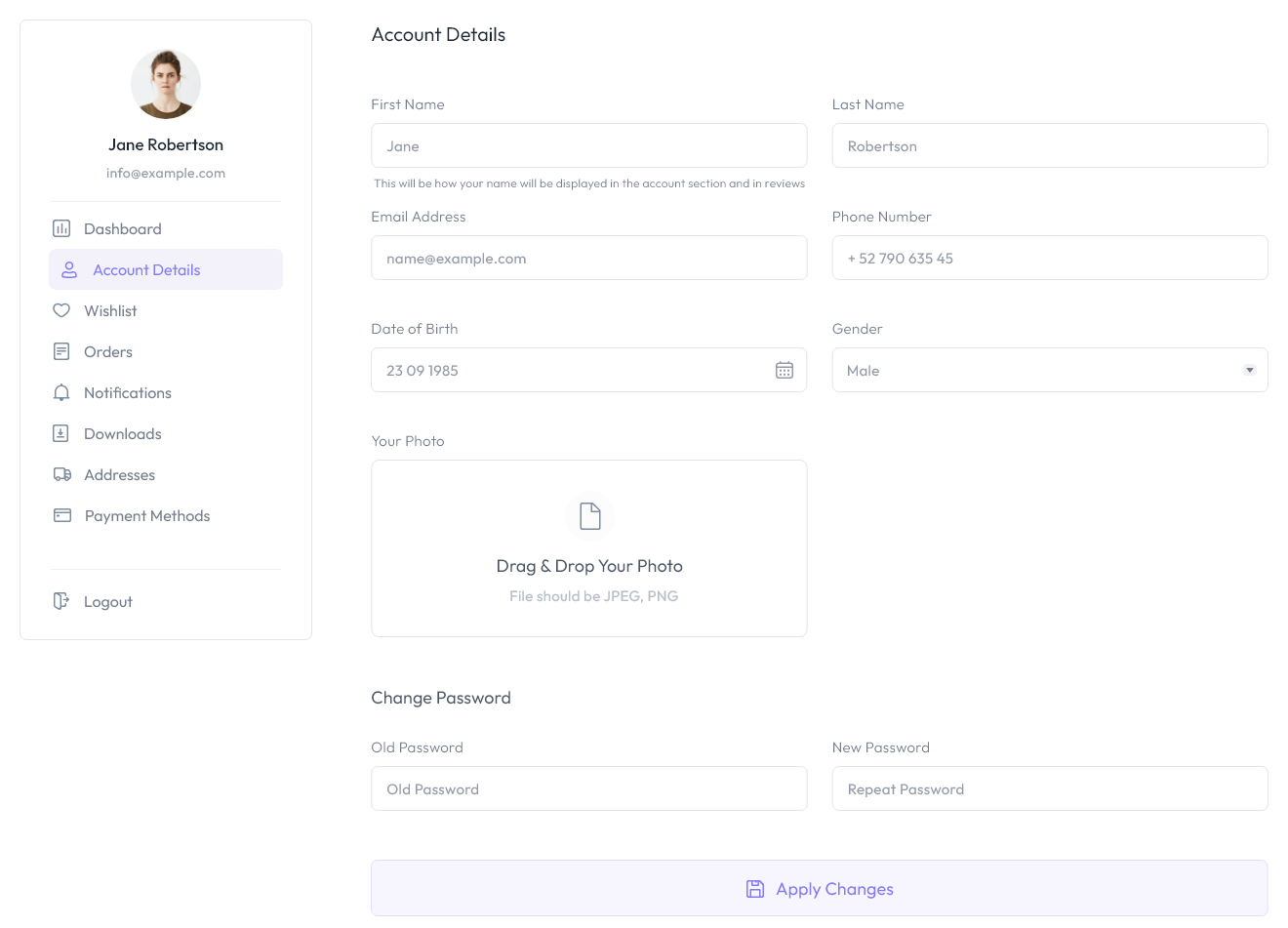
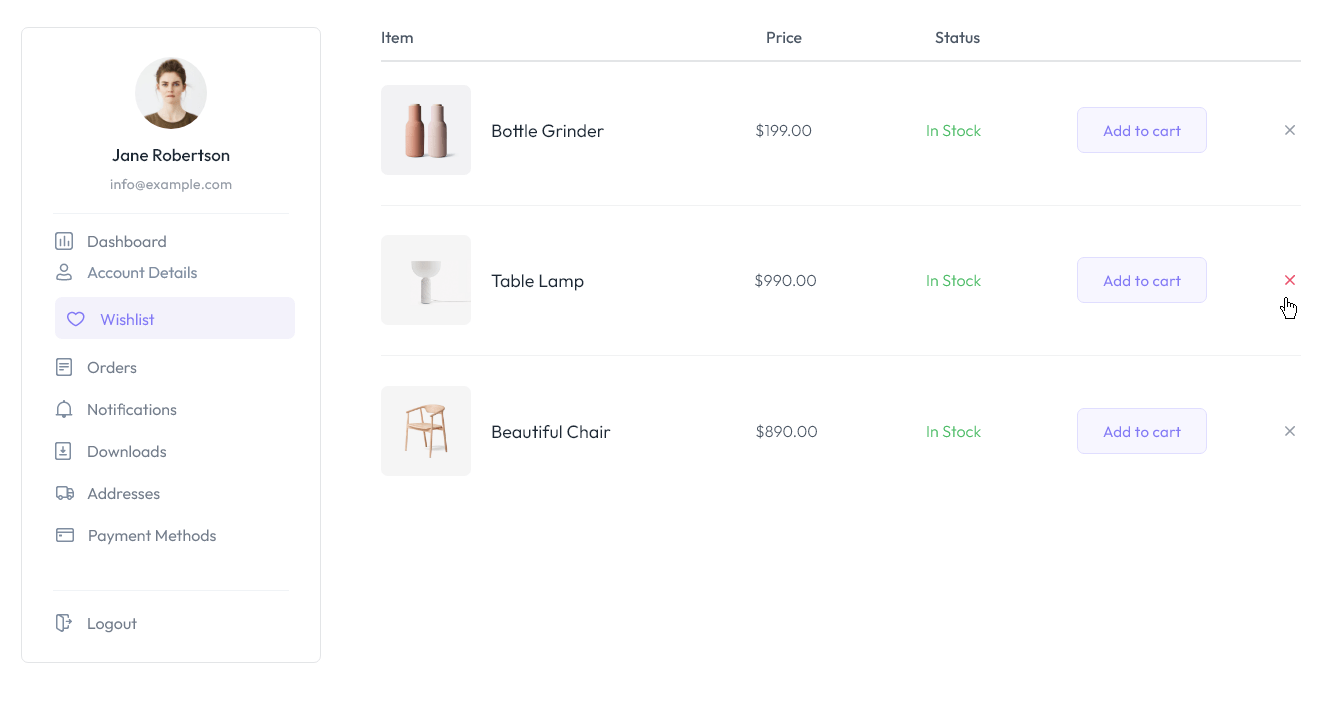
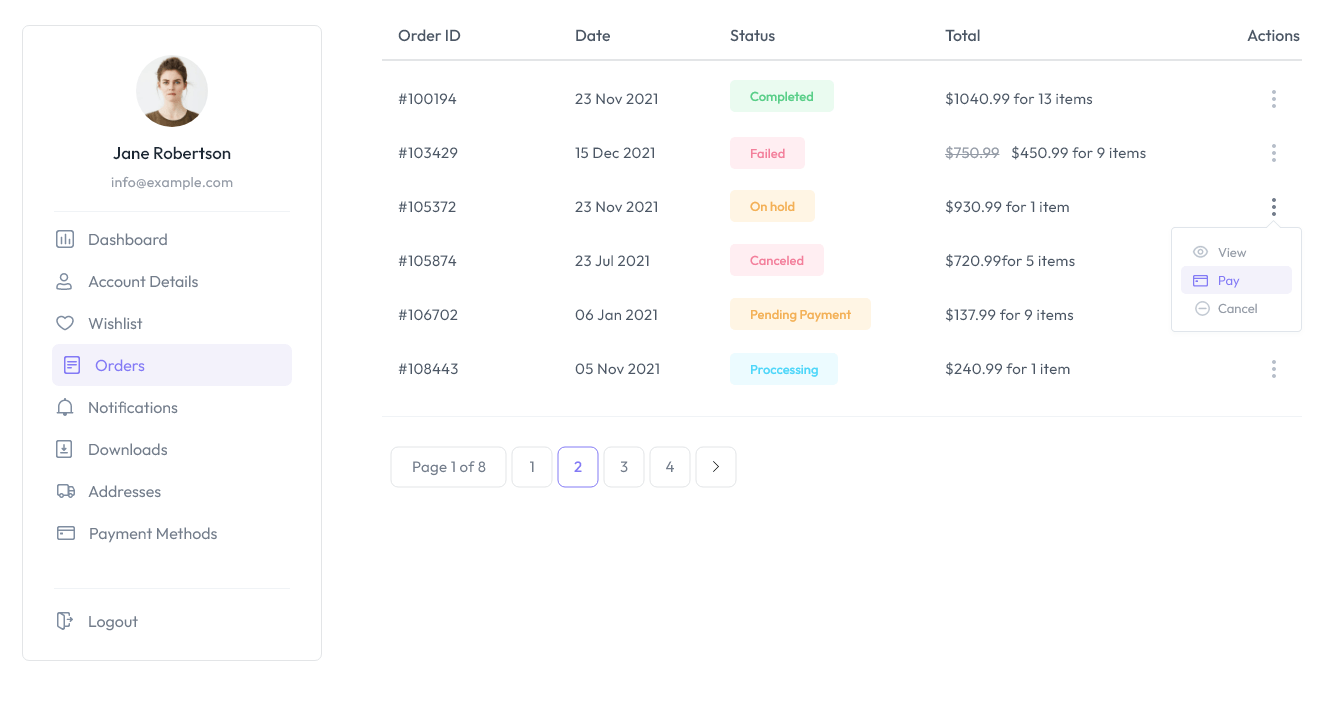
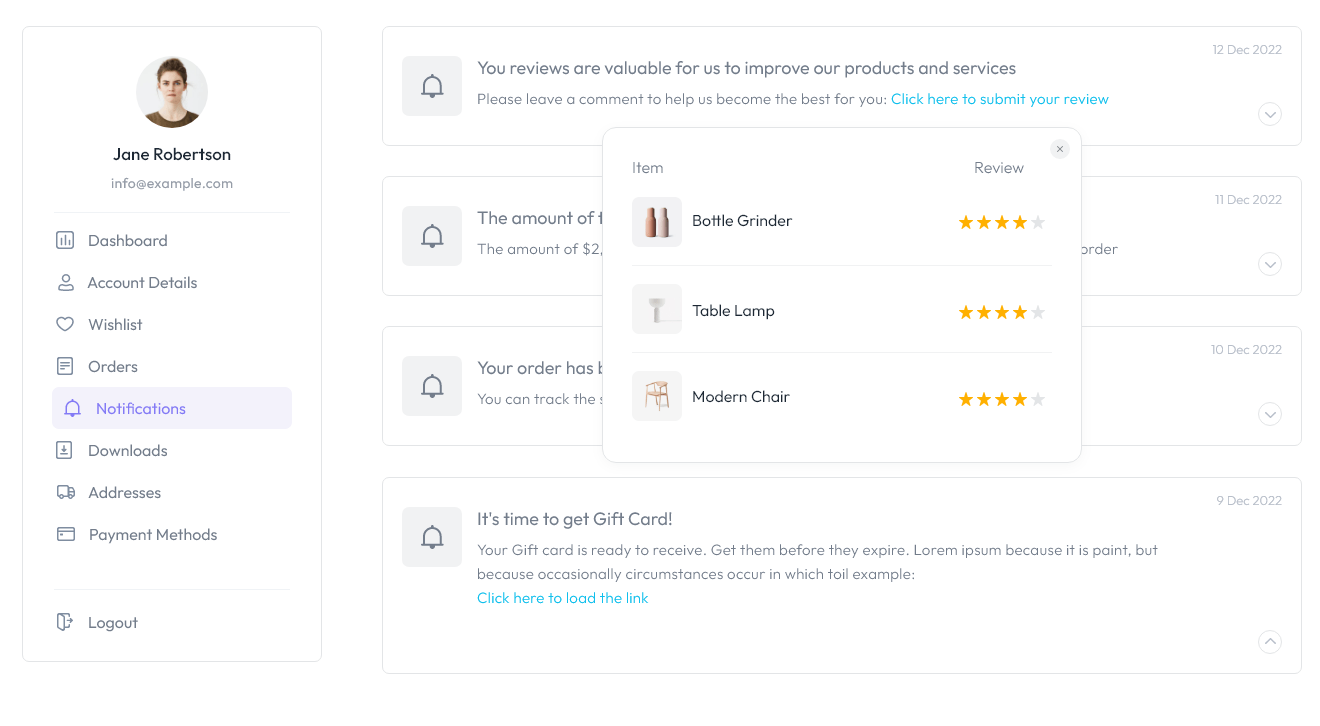
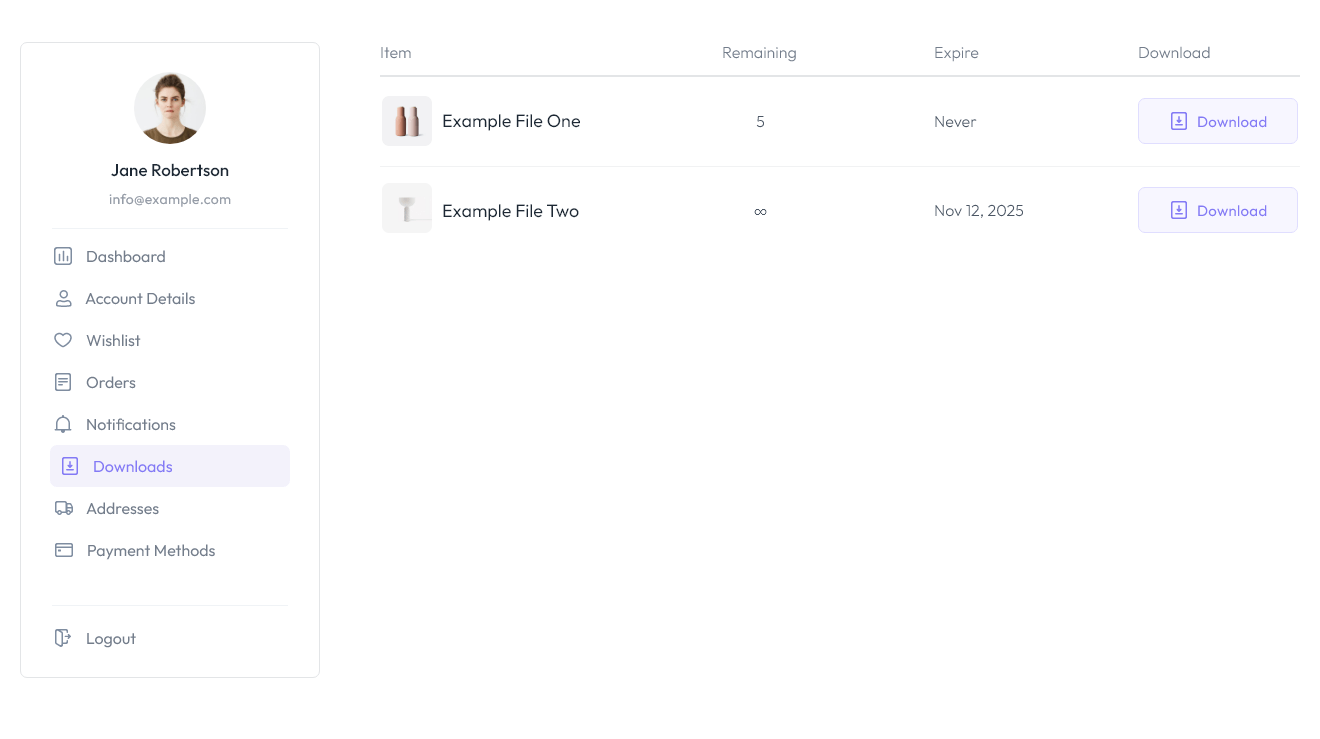
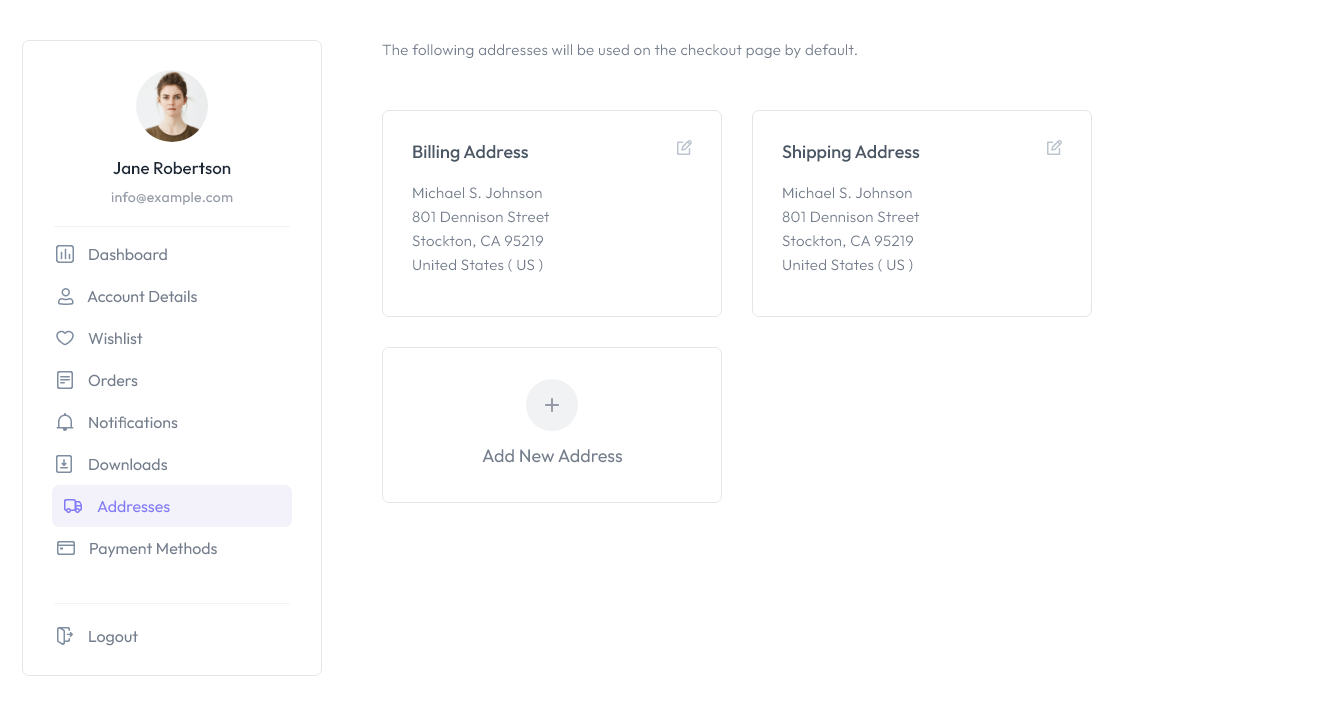
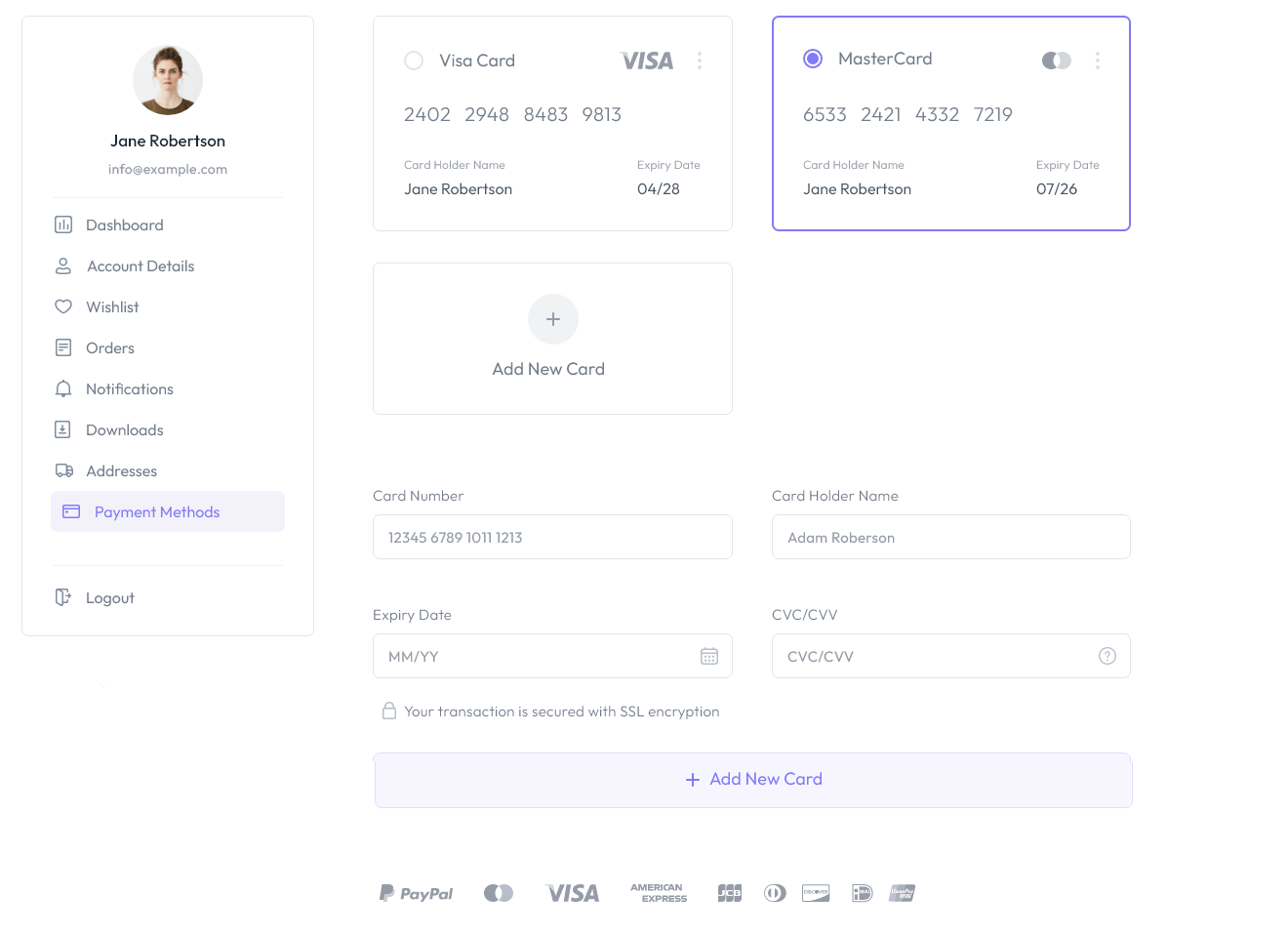
Create a Custom My Account Page
Using Elementor Page Builder, it is possible to create a whole new design for your Woocommerce account page easily.
Woocomerce has a “My Account Page” by default. Working with it is very simple and does not provide any specific feature itself.
Here you can use the miracle of the ShopPress plugin which allows you to design the whole My Account Page sections individually with the powerful Elementor page builder.
My Account Pages Custom Content
Every “my account-related” page such as downloads, addresses, dashboard, orders, and account details is customizable and you can add your custom content in every single tab as well.
Shortcode friendly
In every new tab you create, you can use any shortcode you want unlimitedly based on your need to design your unique my account page.
My Account Page from Scratch
This task is as simple to create a new tab to the WooCommerce My Account page as it is to add a new page to WordPress.
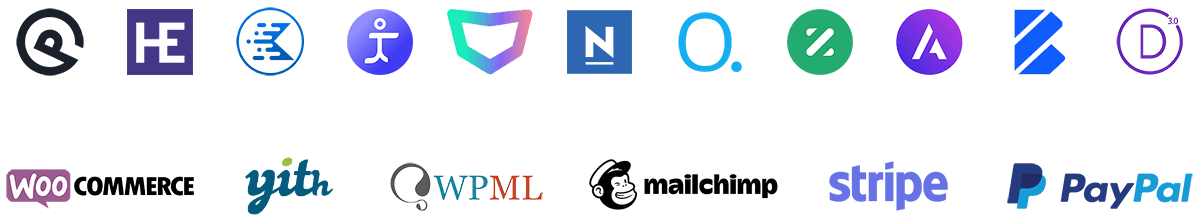
Compatible with popular WooCommerce themes and plugins
ShopPress fully compatible with most of the popular WooCommerce themes and plugins, is all you need to run a shop. For more information please refer to ShopPress knowledge-base.
Join Our Newsletter
Subscribe to our newsletter and receive our news and promotions
You can unsubscribe at any time
© 2024 Climax Themes. All Rights Reserved.

