Using WordPress makes it easier for everyone to share and manage content online without the need for specialized skills in programming.
Things even get more comfortable when we consider the ever-creasing abundance of various WordPress plugins for different needs.
Currently, more than 55 thousand plugins are available to choose from, and it makes selecting the right ones an overwhelming decision for website owners.
Aside from that, installing too many plugins can slow down your website performance dramatically.
With that mind, how should you know what plugins are necessary to use, and which one is the best?
List of 20 Best WordPress Plugins:
The proper answer to these questions is the reason we have got down to introducing a list of useful plugins that not only simplify website management but also narrows down the list of available options for you.
The following list brings you the right set of 20 best WordPress plugins to install on your site.

1. Yoast SEO
SEO is now an integral part of any website, and that’s why we talk about it as the first item on our list.
Appearing in the top results of SERPs for specific keywords is something that every website owner fancies.
Yoast is a popular plugin in this regard that allows you to improve the SEO principles on your pages.
With more than 5 million active installations, this plugin helps you significantly in increasing website visitors and traffic from search engines.
Compared to other similar products, Yoast comes equipped with a comprehensive set of solutions for free. You can also purchase a premium license and unlock a ton of additional tools for the best on-page SEO practices.
Broken links can leave negative impacts on your website rankings unless you have proper redirects.
Another great advantage of Yoast is the ability to check for changes in URLs and create auto-redirects.
It also generates XML sitemaps that are necessary for a better appearance on the results of Google. Adding meta tags, optimizations of social media, and connecting the site to Google Search Console are among the other top features this plugin entails.
All the assets are provided in an interactive visual appearance that informs you about the proper optimization with a green light.
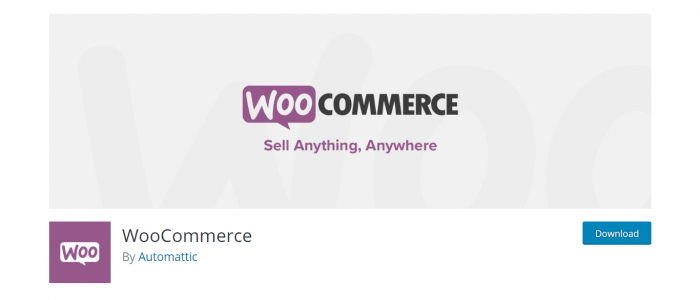
2. WooCommerce
Ecommerce platforms make it easy for website owners to turn their online presence into a place for selling goods and services most conveniently.
For those who want to sell anything online, let it be a small local online store or a nation-wide one, WooCommerce is undoubtedly the best choice on the list of best WordPress plugins.
This flexible plugin, just like the previous item, has more than 5 million active installations and is by far the most popular and unrivaled plugin to make an online store from an existing WordPress site in few simple clicks.
It includes whatever you may ever require to create a compelling and manageable online store for both physical and digital products.
The high compatibility, combined with so many positive feedback from users, resulted in the introduction of additional dedicated services based on WooCommerce.
To mention a few, dedicated hosting plans, themes, and plugins are now available to use on many websites.
The plugin is completely optimized for search engines so that you can rest assured that all your products and services will get excellent visibility on SERPs.
You can efficiently control the check-out process, change currencies, provide exact calculations for tax and shipping, and offer discount codes to your visitors for their purchases.
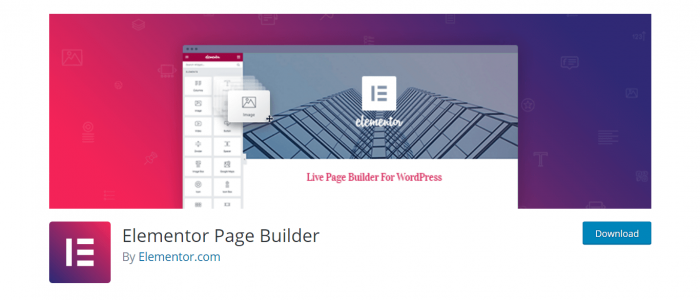
3. Elementor
Page builders are another favorable group of the best WordPress plugins that are mostly welcomed by beginner-level users since they can fully customize pages without any technical knowledge.
Elementor allows you to build pages and edit other visual elements live on the frontend with advanced, easy-to-use features. Similar to previous products, Elementor has more than 5 million active installations.
The flexible drag-and-drop interface allows you to add different elements to your pages and build astonishing designs and layouts in the blink of an eye.
There are numerous step-by-step video tutorials available that make using this fantastic tool simpler and more enjoyable.
Additionally, more than 300 pre-made templates are published for Elementor to help you build pages more conveniently.
You can even take its capabilities a step higher by installing the dedicated widgets on your site.
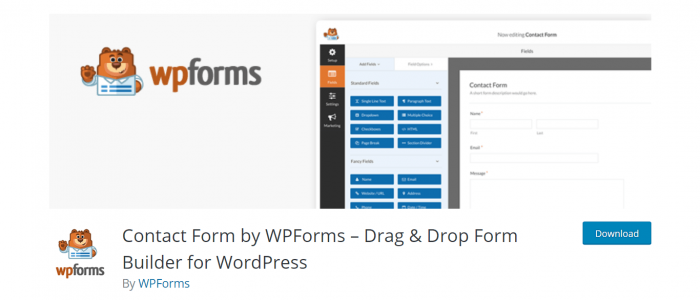
4. WPForms
Forms are frequently used on websites for different purposes. WPForms is a great tool to make user-friendly contact forms so that your website visitors can get in touch with you easier.
It has more than 4 million active installations, and the developer team publishes new updates for this product regularly.
The primary purpose behind the development of this WordPress plugin has been to simplify creating professional contact forms without knowledge of coding.
The provided drag-and-drop interface allows you to create different essential forms like online order, payment, and email subscription ones in a short period with just a few mouse clicks.
It comes integrated with popular payment and marketing platforms, so you won’t have any worries about implementing it on your online store.
The product has a Lite version that meets the needs of users who seek simple solutions.
However, those who want more professional details can opt for the premium version and purchase a plan starting from $39 a year.
5. MonsterInsights
Data analysis is an essential part of any thriving business that gives you valuable statistics and insights about the behavior of your audience and the overall performance of website pages.
Google Analytics is the most popular tool in this regard, allowing you to keep track of everything to the last details.
MonsterInsights is the best WordPress plugin that connects your site to Google Analytics so that you will be able to see what’s happening on your website.
It currently has more than 2 million active installations with high rankings.
After installing this plugin, you will be able to see all the essential statistics directly from the WordPress dashboard and make the necessary optimizations where needed.
The product has both free and paid versions, but the real potential is revealed when you purchase a license.
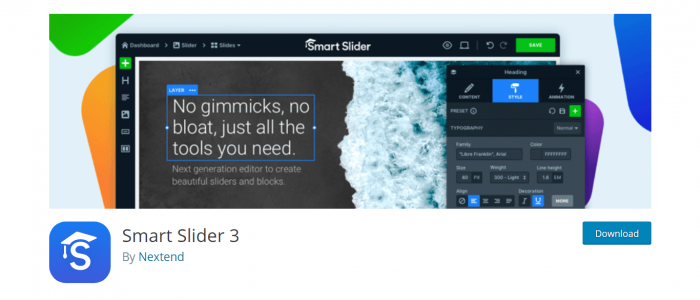
6. Smart Slider3
Sliders are fashionable and modern visual elements that are used on the homepage of so many websites. With the help of Smart Slider 3, a new way of building eye-catching sliders will be made available to you.
This product has more than 600,000 active installations and is compatible with all WordPress plugins
The smooth and live drag-and-drop interface lets you build and edit sliders fast in the way you want them to be.
Unique and professionally-designed layouts with different layers make your site more grandiose.
All the designs and features are responsive and look beautiful on mobile and tablet devices as well.
If you need some inspiration or want to use default designs, the regularly-updated library is all you need.
To unlock the full potential of this plugin, you should purchase a premium license. The plans start from $35 a year, and they come with lifetime updates and support.

7. WPML
The number of multilingual websites in various industries has grown rapidly over the past decade.
Many business owners tend to go beyond borders and increase user engagement in other countries by presenting their services and products in their native language.
It is not very easy to have a multilingual website using the WordPress CMS. That’s where the necessity of using a proper multilingual tool from the best WordPress plugins comes to light.
Among them, WPML is the best choice if you want to make your content available in other languages as well. This tool is entirely SEO friendly and provides you with powerful management over translations of texts, themes, and plugins.
The premium options of WPML can be purchased from $29 a year that has one-year support as well.
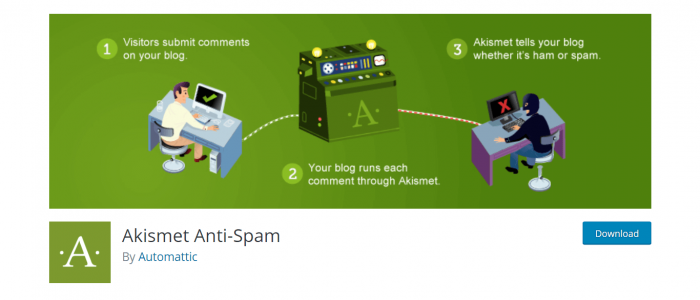
8. Akismet
Spams are an inevitable part of online activities that happen for so many websites.
Akismet is the best anti-spam plugin published by the Automattic group.
The plugin comes with the WordPress package by default, but you have to activate is yourself.
It currently has more than 5 million active installations, and we can consider it a must-have tool for any WordPress website.
It automatically checks all the comments that are submitted on your website and filters the suspicious ones.
By using this tool, your site moderators can find out about the total number of approved comments for every user and make proper decisions accordingly.
In order to avoid dangerous links, all the URLs are displayed in the comments of every page.

9. W3 Total Cache
A fast-loading website not only increases user engagement but also brings better SEO rankings. Caches are among the essential factors that leave a negative impact on your website’s performance.
W3TC (W3 Total Cache) is a trusted web performance optimization plugin with more than 1 million active installations.
Using features like CDN (Content Delivery Network,) the overall performance of your site will be improved considerably.
It supports secure SSL and AMP (Accelerated Mobile Pages) and brings you a variety of security features for a WordPress site.
You can either use it for free or buy the Pro version for $8.25 monthly.
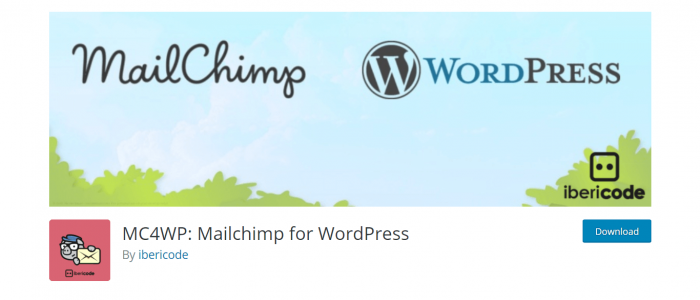
10. Mailchimp
Businesses have long used email marketing as a means of increasing sales and keeping in touch with customers.
Mailchimp is the most renowned marketing platform that is used by a significant number of website owners all around the world.
MC4WP is the name of the dedicated WordPress plugin of this website, with more than 1 million active installations.
You can grow your lists and have a better newsletter through the various means supported by this platform.
Creating new campaigns is no more a hassle when you install this plugin since it automates all the time-consuming tasks of your work.
It integrates seamlessly with the best WordPress plugins and has some additional add-ons to increase the functionality further; Although the free version can cover your common requirements.
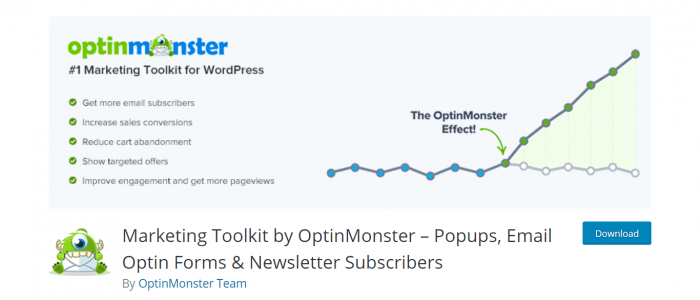
11. OptinMonster
Businesses can increase their success by improving conversion rates. One way of achieving this goal can be converting the users who are abandoning your site into email subscribers or even customers.
OptinMonster is a practical tool in this regard that allows you to get more email subscribers over a shorter time. With more than 900,000 active installations, it helps you in converting and monetizing the traffic you have on your website.
The plugin has useful opt-in forms that can be easily customizable with a drag-and-drop builder.
The features are regularly getting updated, and you can personalize them to show the right message at the right moment.
These capabilities are excellent for eCommerce sites, bloggers, or generally all who intend to make money from the visitors they get on their website.
One of the amazing tools in this regard is the recovery of incomplete carts notification.
The pricing plans start from $9 a month, and the more expensive licenses bring you additional services for more professional use.
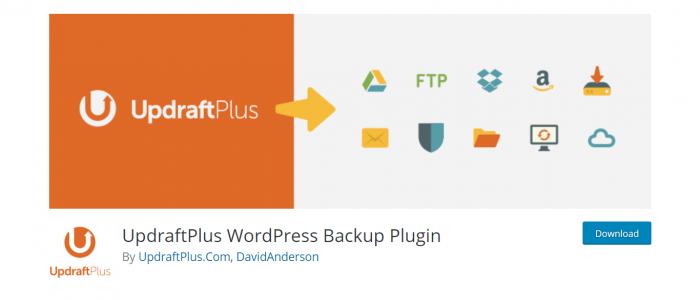
12. UpdraftPlus
Regular backups are highly necessary for a website since some unanticipated issues, such as problems in hosting service or incomplete software updates may occur.
UpdraftPlus is the most popular item among the best WordPress plugins for backups.
It has more than 2 million active installations, and by using it, the process of making backups and restoration of them gets dramatically comfortable.
The plugin makes it available to you to schedule automated backups on cloud and other remote locations such as Google Drive, Dropbox, email, etc.
The basic features are available in the free version, but in case you need more tools, premium plans start from €59.
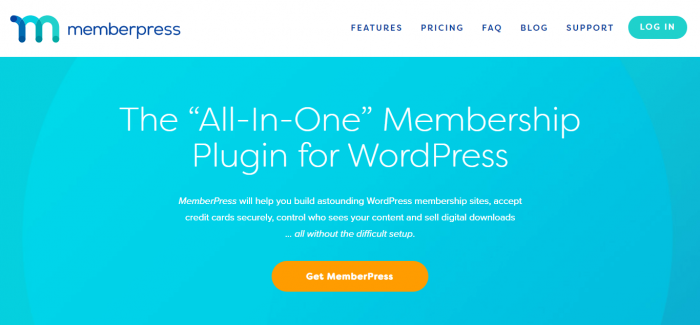
13. MemberPress
Online communities can help many businesses succeed in achieving their goals. If you need to manage memberships on your site, MemberPress is the best option for you.
You can create various roles and access levels for your users based on the subscription plans you make.
It also works with WooCommerce and makes it simple for you to manage downloadable content for different subscriptions.
You can also be sure about the payments since it has excellent compatibility with PayPal, Stripe, and other popular payment methods.
The premium plans start from $149 yearly that includes additional add-ons compared to the free version.
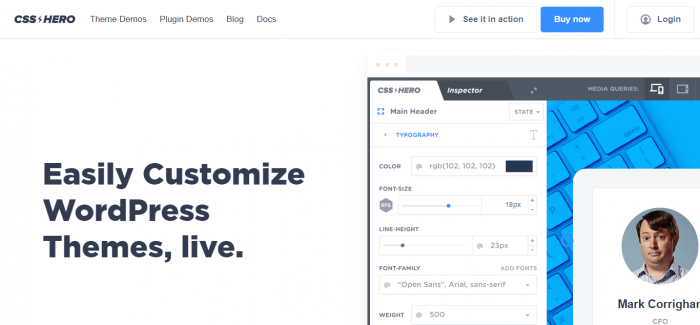
14. CSS Hero
CSS files are the main configurations for the visual aspects of a WordPress website.
Making changes in different parts of website pages means learning to change the lines of codes in these files.
But the good news is that you won’t need to do so if you install CSS Hero. Instead of modifying codes in the backend, you can use this plugin and change the elements within minutes as per your preferences.
The easy point-and-click interface lets you edit the look of your site wherever needed most efficiently. You can change fonts, colors, margins, paddings, and other settings to make everything appear more stylized.
The Starter premium plan for this plugin is available at the price of $19 yearly.
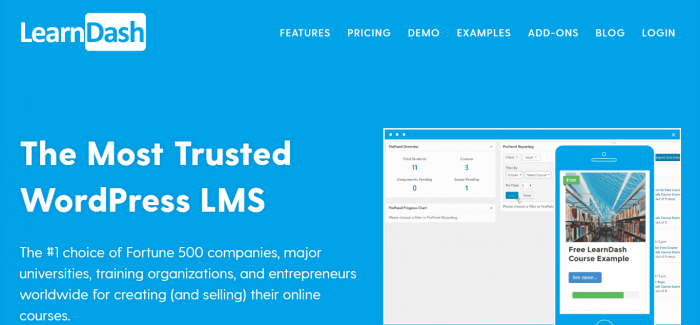
15. LearnDash
The online courses are fashionably getting more and more popular among those who want to learn a new skill.
This increasing need has led to the creation of various LMS plugins for WordPress as well.
LearnDash turns your site into a complete online learning platform to create and sell the courses you want.
The course builder has a drag-and-drop interface to make adding lessons, quizzes, and other assignments quick and straightforward.
It has gained an excellent reputation, and many famous brands, like the University of Florida and the University of Washington, have opted for it. In simple words, it is the best management tool for E-learning.
A paid version of LearnDash can be bought at $159 that comes with a 30-day money-back guarantee as well.
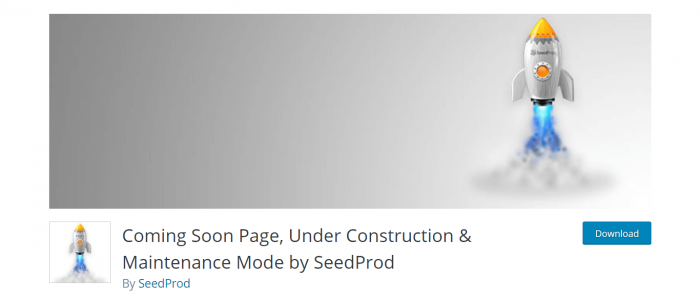
16. SeedProd
Maintenances frequently happen on websites, and there are times that you need to block access to site pages to make the necessary adjustments.
SeedProd is a perfect plugin for these moments. It allows you to work on your site in private and, instead, display a beautiful coming-soon page to your visitors.
It has more than 1 million active installations with above 3700 five-star ratings.
It can help you gather email addresses during the maintenance times and avoid losing SERP rankings while you work on your pages.
Plans start from $29 a year that come with 12 months of support and free updates.
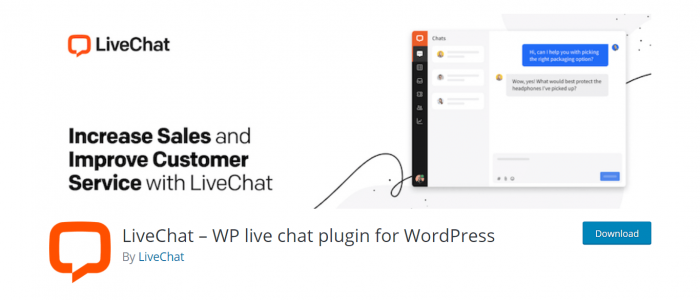
17. LiveChat
Easy communication with website visitors and conversational marketing is now a must for any site.
We can see a live chat feature on most websites these days that pops up after opening the homepages.
LiveChat is a well-known product between the best WordPress plugins to this end. It offers a beautifully-designed interface that works on desktop, mobile, and tablet devices efficiently.
It runs fast and supports integration features with other email marketing tools, too.
You can include some surveys before or after the chat sessions to find out about the experience of your users and make the necessary changes where required.
The premium plans of this plugin start from $16 a month, and they are billed annually.
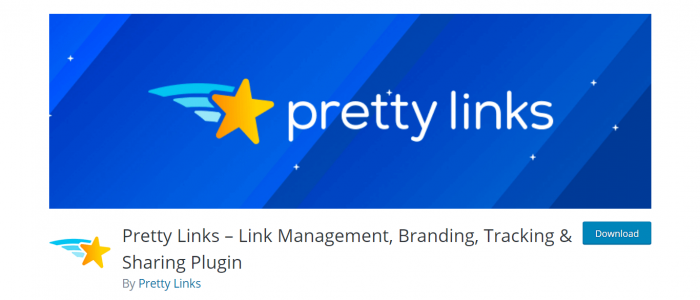
18. Pretty Links
Link shorteners help you display the links on your site cleaner. Consider the long slugs that take up a lot of unnecessary space inside the texts that can sometimes make it hard to track.
Pretty Links is an innovative solution on our list of the best WordPress plugins for showing long links on pages and unlocking more affiliate revenue.
With more than 200,000 active installations, it helps you shrink and beautify links using your website’s domain. It can generate short slugs for any URL and also allows you to name them in the way you like.
The measurement tools provided in it generate useful reports and insights about the number of clicked links anywhere on your site.
While the free version covers the typical requirements in this regard, you can also purchase a license to utilize more great features starting from $49 annually.
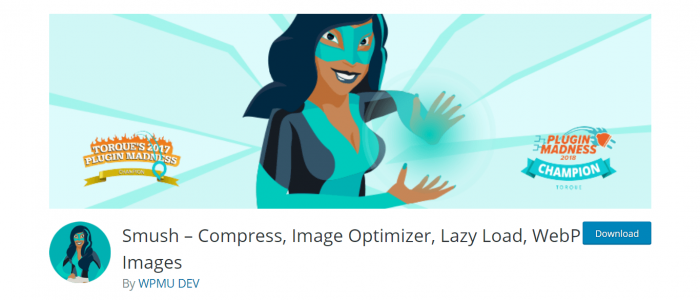
19. Smush
Images often take up the most of the weight in web page designs, and unless you optimize them correctly, you may end up having slow-loading pages after a while.
Smush is an elaborate WordPress theme designed to optimize and fix images on your pages. This award-winning plugin has more than 1 million active installations and automates everything for you. The smart algorithms ensure you of no quality loss and use of dedicated servers to reduce the resources used from your hosting service.
You can purchase a license from $7 a month and choose higher-priced packages if you need additional services.

20. Smash Balloon Instagram Feed
People spend a great deal of time every day on social media, and an active presence on them provides better chances of growth for businesses.
Among them, Instagram has become one of the most popular platforms all across the globe. Our last item of the best WordPress plugins is a marvelous tool for showing Instagram posts.
Instagram Feed is the go-to plugin for displaying the activities of your Instagram page on your website. It has above 1 million active installations and sets up pretty fast.
By using this product, you can display the content of multiple Instagram accounts on your pages on all devices.
All the visual aspects are entirely customizable, and you can choose to either show full-size photos or thumbnails on the feed.
The personalization options can even go more in-depth by adding custom CSS and JavaScript to displays.
This plugin is developed by the SMASH balloon team, and you can use the same great features for your Facebook and Twitter accounts as well.
Wrapping Up
In this review, we went through a comprehensive list of the best WordPress plugins for different needs.
Based on your business and activities, you may not need to install all of them on your site.
But most of the items introduced on our list are widely used by website owners in all fields of activities.
The point is that the more plugins you install, the more time it needs for your site to load.
So, here’s the takeaway. Define your exact expectations and needs in the first place and then choose necessary items from the above-mentioned best WordPress plugins.


