In the world of e-commerce, where every click counts and every customer interaction shapes the future of your business, keeping your customers informed is absolutely necessary.
One of the most effective ways to achieve this is through notifications.
These small but mighty messages can make a world of difference in how customers perceive your brand and interact with your store.
The Importance of Adding Notifications to Your WooCommerce Store
Let’s delve into how these powerful tools can revolutionize your online store’s communication strategy and enhance customer satisfaction.
Here are the most important reasons for adding notifications to your WooCommerce:
Enhances User Experience by Providing Real-Time Updates
Imagine placing an order online and then being left in the dark, unsure whether it went through successfully or if your items are on their way.
Notifications bridge this gap by providing real-time updates on order status, shipping details, and more.
This transparency enhances the overall user experience, making customers feel valued and informed every step of the way.
Another point to consider is that without notifications, customers may resort to reaching out to your support team for order updates, tying up valuable resources and potentially leading to frustration on both sides.
By proactively providing order updates through notifications, you can significantly reduce the number of inquiries and free up your team to focus on more pressing matters.
Builds Trust and Loyalty by Keeping Your Customers Informed
When customers feel informed and supported throughout their purchasing journey, they’re more likely to trust your brand and become repeat buyers.
Notifications reassure customers that their orders are being processed and are on track for delivery, fostering trust and loyalty in your brand.
Creates Real-Time Engagement by Sending Sales Notifications
Notifications provide an immediate connection with your customers.
By alerting them to recent purchases, promotions, or other relevant events, you create a sense of real-time engagement, keeping your brand fresh in their minds.
Also when potential customers see notifications of recent sales or activity, it instills trust in your brand.
These notifications act as social proof, reassuring visitors that others are actively engaging with your store, thereby increasing their confidence in making a purchase.
Sales Notifications Create a Sense of Urgency and FOMO
Strategically timed notifications, such as limited-time offers or low-stock alerts, create a sense of urgency.
Fear of missing out (FOMO) motivates customers to act quickly, driving conversions and boosting sales.
How to Add Notifications to WooCommerce My Account Page Using ShopPress
ShopPress offers a powerful solution for adding user notifications to your WooCommerce store with its WooCommerce User Notification module.
Here’s how you can set it up in just a few simple steps:
Log in to your WP dashboard and navigate to the ShopPress Modules section and among the list of available modules, locate the WooCommerce User Notification module.
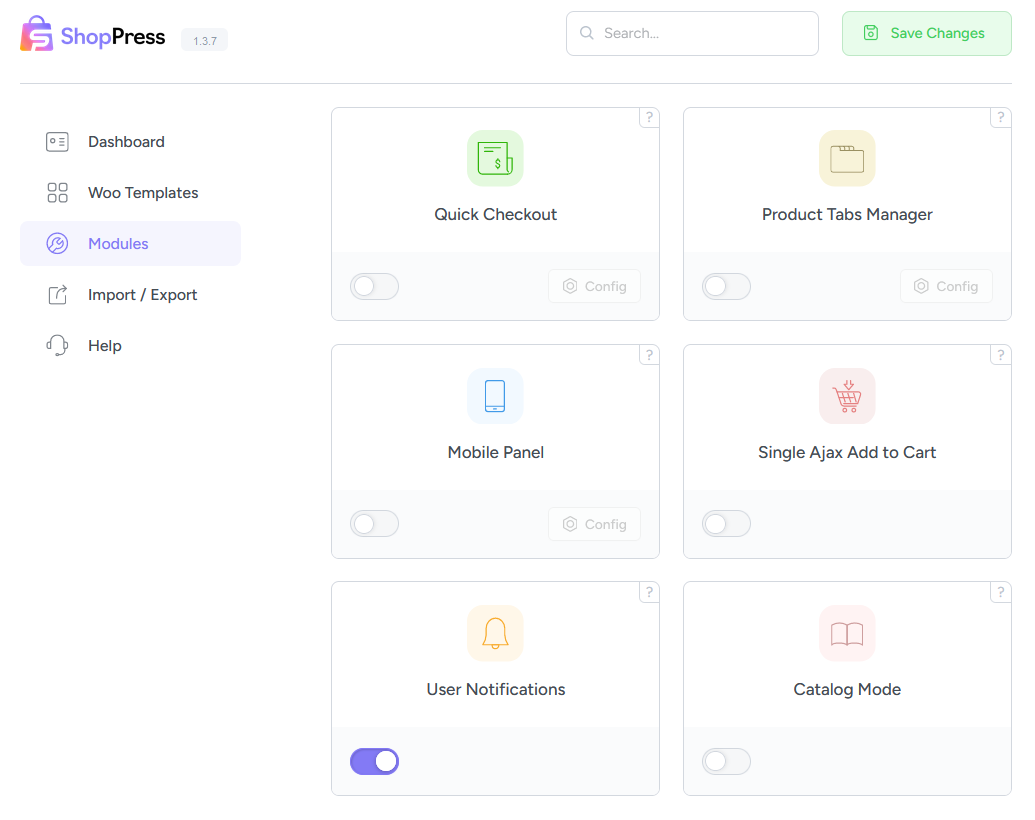
Toggle the switch next to the WooCommerce User Notification module to activate it and save changes.
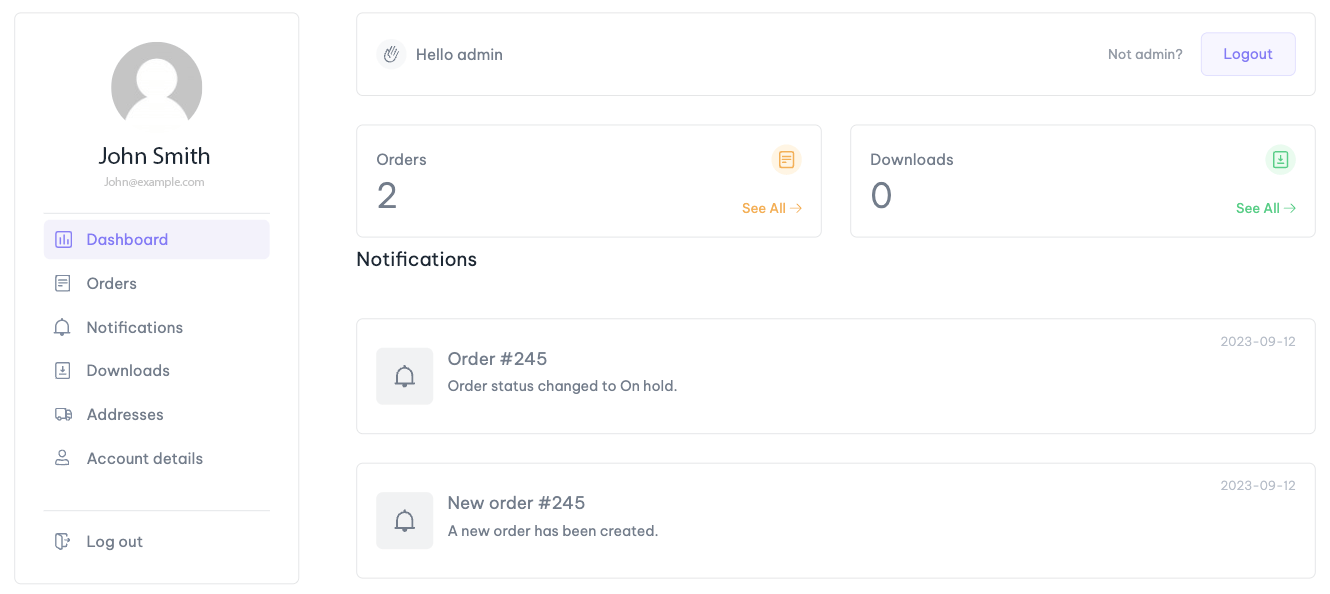
That’s it! Once you’ve activated the module, your customers will now receive notifications regarding their orders directly on their My Account page.
They’ll be able to stay informed about order status, shipment tracking, and any other relevant updates, ensuring a smooth and transparent purchasing experience.
How to Setup WooCommerce Sales Popup Notification Using ShopPress
Now that we are done with the first notification, let’s explore how to implement the next using ShopPress WooCommerce Sales Notification module.
Navigate to ShopPress and head over to the Modules section on ShopPress.
Locate the WooCommerce Sales Notification feature and activate it by simply clicking on the toggle switch to turn it on.
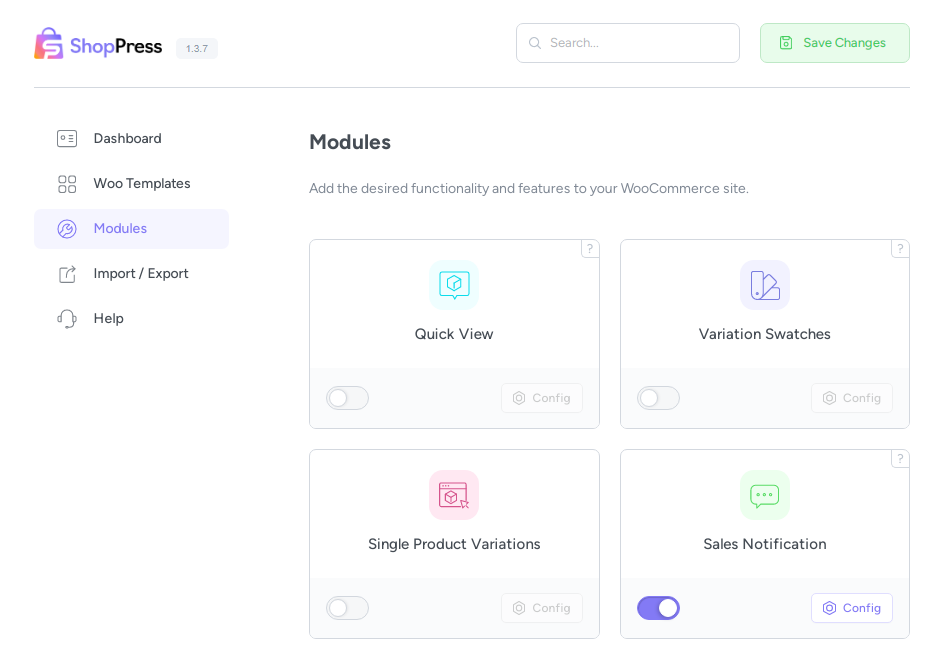
Now click on the gear icon associated with the WooCommerce Sales Notification to open the customization options.
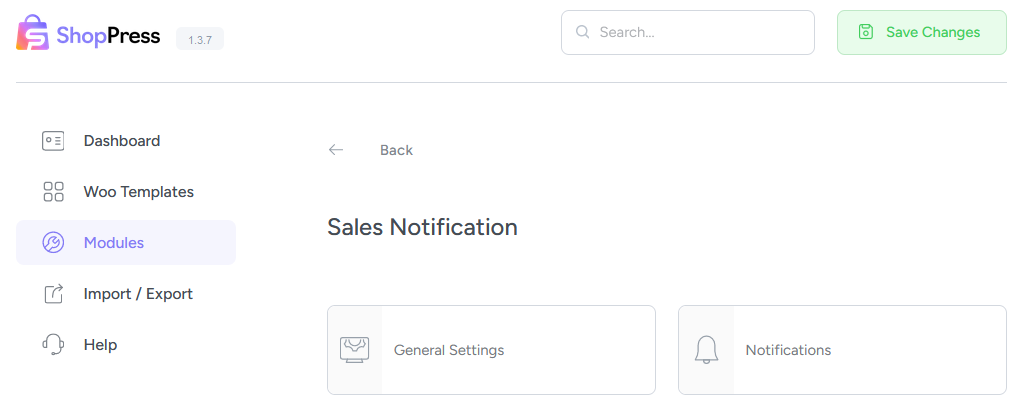
Customizing WooCommerce Sales Notification Message
Here you can enter the message you want to display to users plus all the details you would like to add like the number of notifications, order status, notification type, etc.
So make sure to exploit all the amazing features to craft a compelling message that aligns with your brand voice and resonates with your audience.
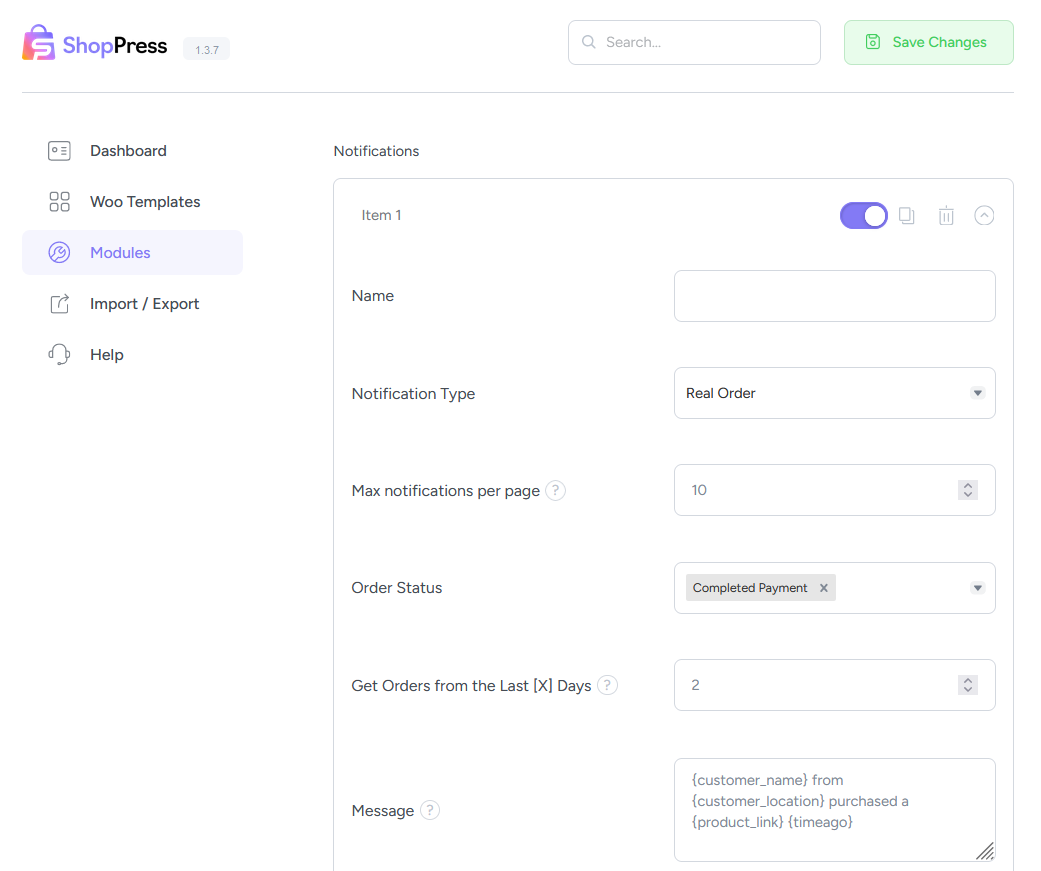
Customizing WooCommerce Sales Notification General Settings
This is a special section designed to boost your sales notifications.
The general menu makes your messages more personal and gets more people interested by strategically timing them at the right moments.
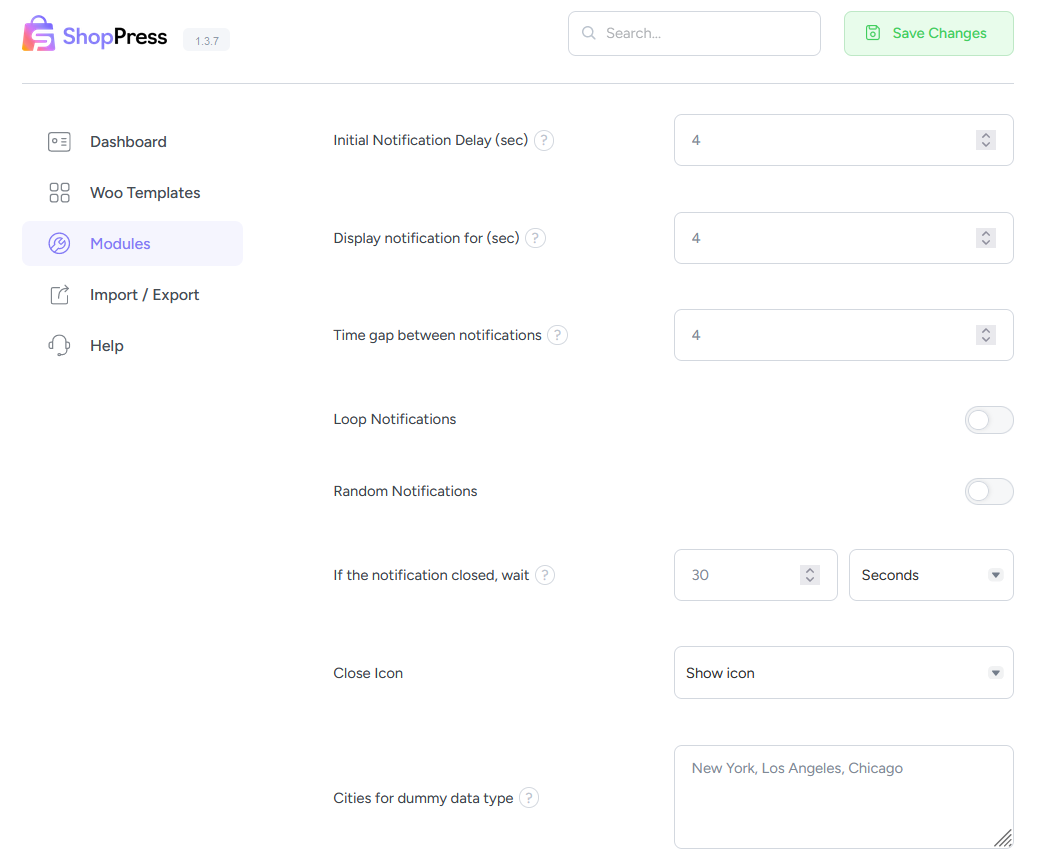
With the help of these smart features, you can add a personalized touch to your notifications, enhancing user engagement.
Final Words
By leveraging ShopPress WooCommerce Notifications, you can elevate your store’s communication strategy, enhance customer satisfaction, and ultimately drive growth for your e-commerce business.
Start setting up notifications today and watch as your customer relationships flourish.



