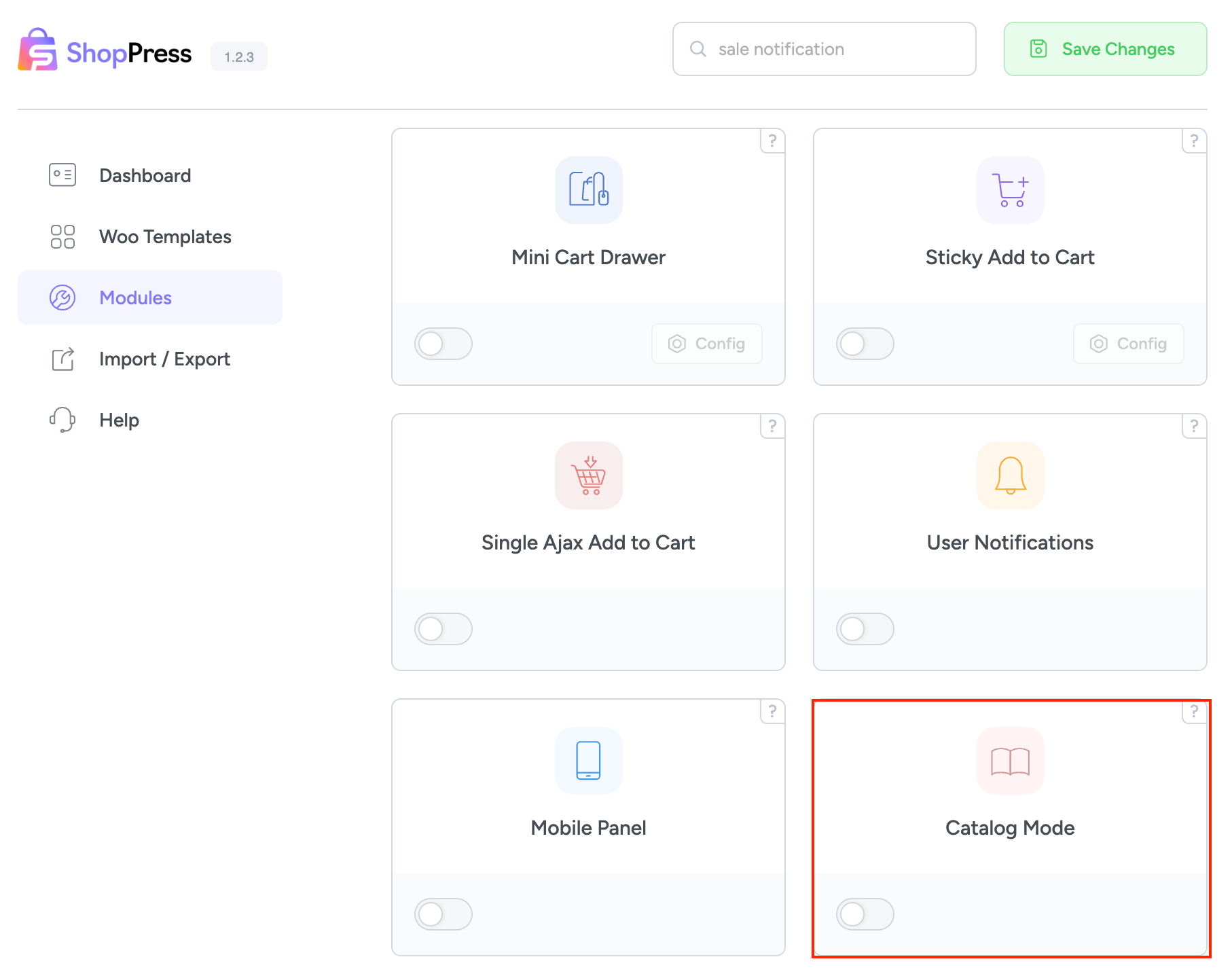For those users who wish to showcase their products on Woocommerce but don’t intend to sell online, we offer the WooCommerce Catalog Mode option as a solution. It is a useful tool that allows you to exhibit your products without the hassle of e-commerce functionality.
Activating WooCommerce Catalog Mode
Please head over to ShopPress > Modules. By enabling the Catalog Mode option, the “Add to Cart” Button will disappear, and users cannot place any order on the website.