Table of Contents
ToggleThe ShopPress plugin is available for free, but to access more advanced features, you need to activate the Pro version on your online store. In this article, we will provide you with a detailed step-by-step guide on activating ShopPress.
Note: Before activating the ShopPress, please make sure to follow the installation guide.
Getting ShopPress License
To get the ShopPress license, please navigate to your Climax Dashboard and log into your account.
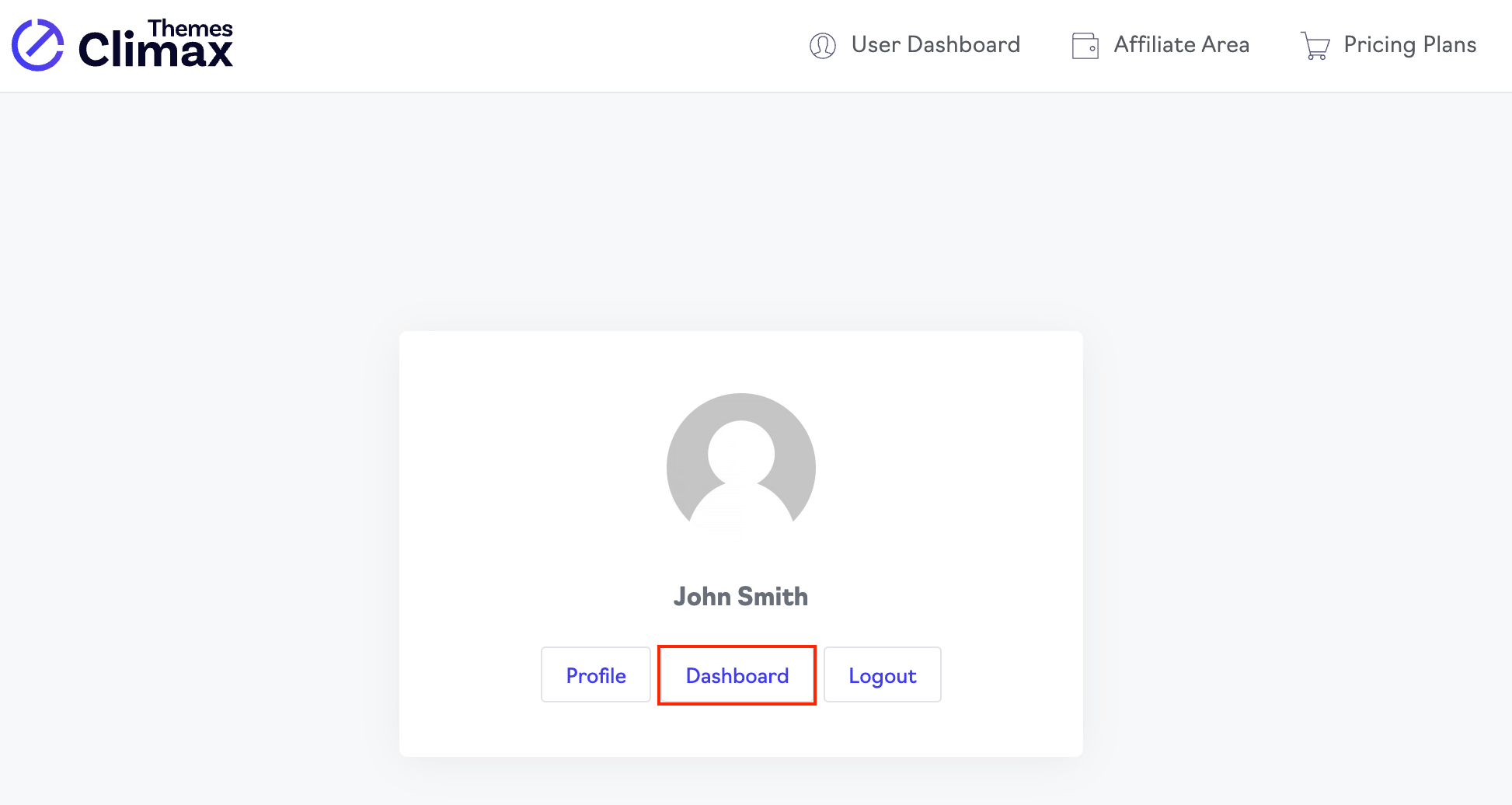
When you navigate to the dashboard menu, you will be able to view a list of all the products that you have purchased. Each product will have its dedicated section, where you can find detailed information about it, including the name, description, and version. Additionally, underneath each product, you will be able to see the license.
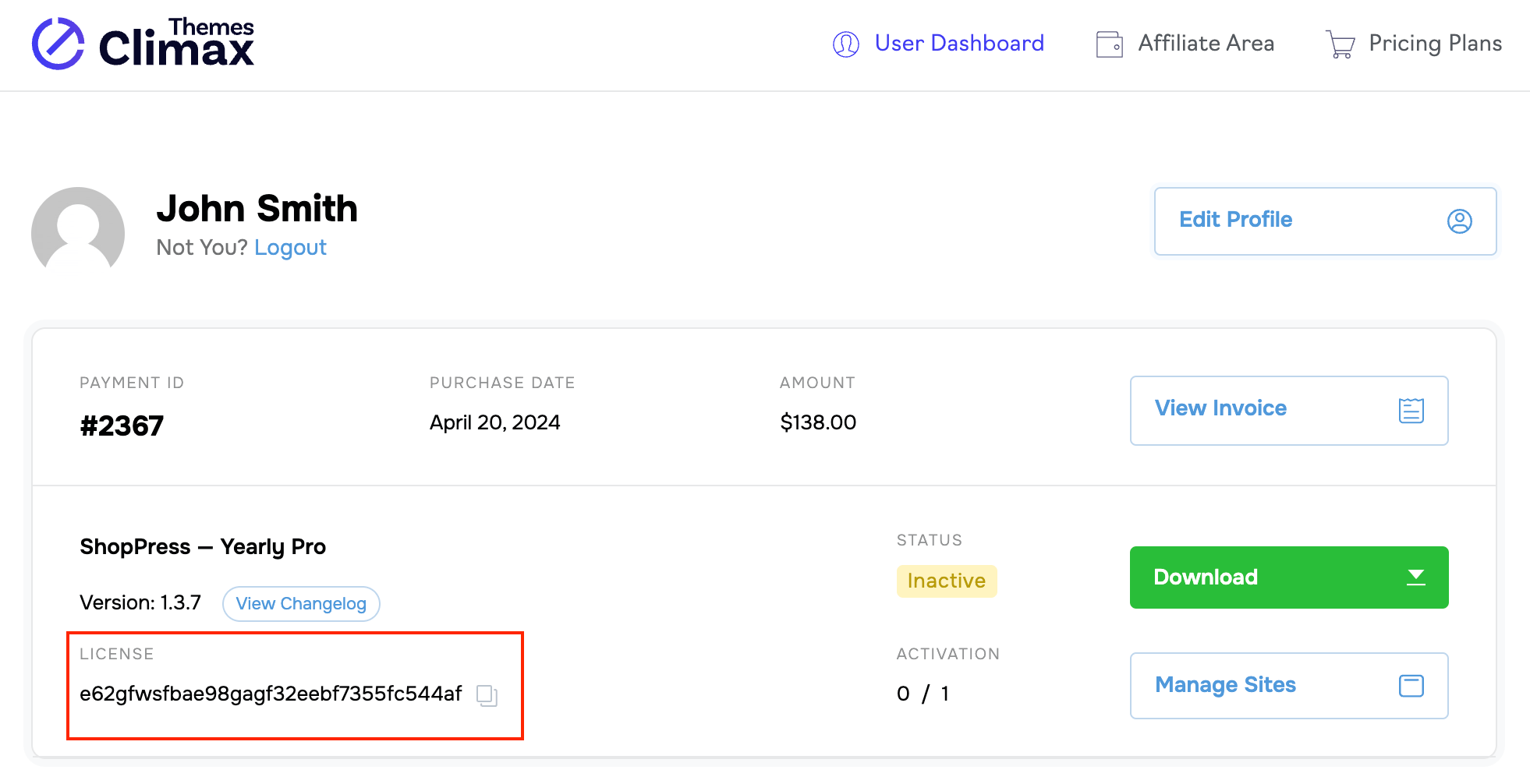
Activating ShopPress
Eventually, copy the license and return to your WordPress Dashboard > ShopPress. Enter the license in the license input field and hit the Activate button.
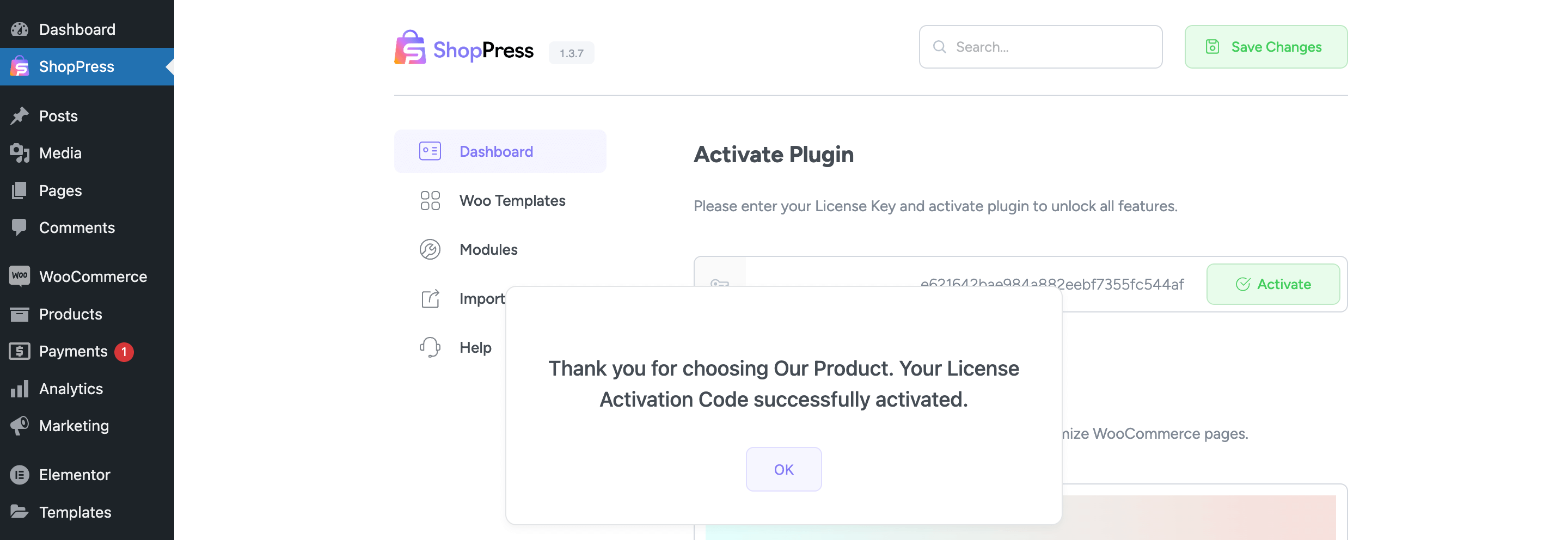
Great news! Your ShopPress license has been successfully activated, which means you can now take advantage of all the amazing new features that have been added to your online store. With this activation, you’ll be able to provide an enhanced shopping experience for your customers, including new payment options, an improved checkout process, and much more. Get ready to see a boost in sales and customer satisfaction.
You can read the article below for more information about changing the ShopPress license domain.

