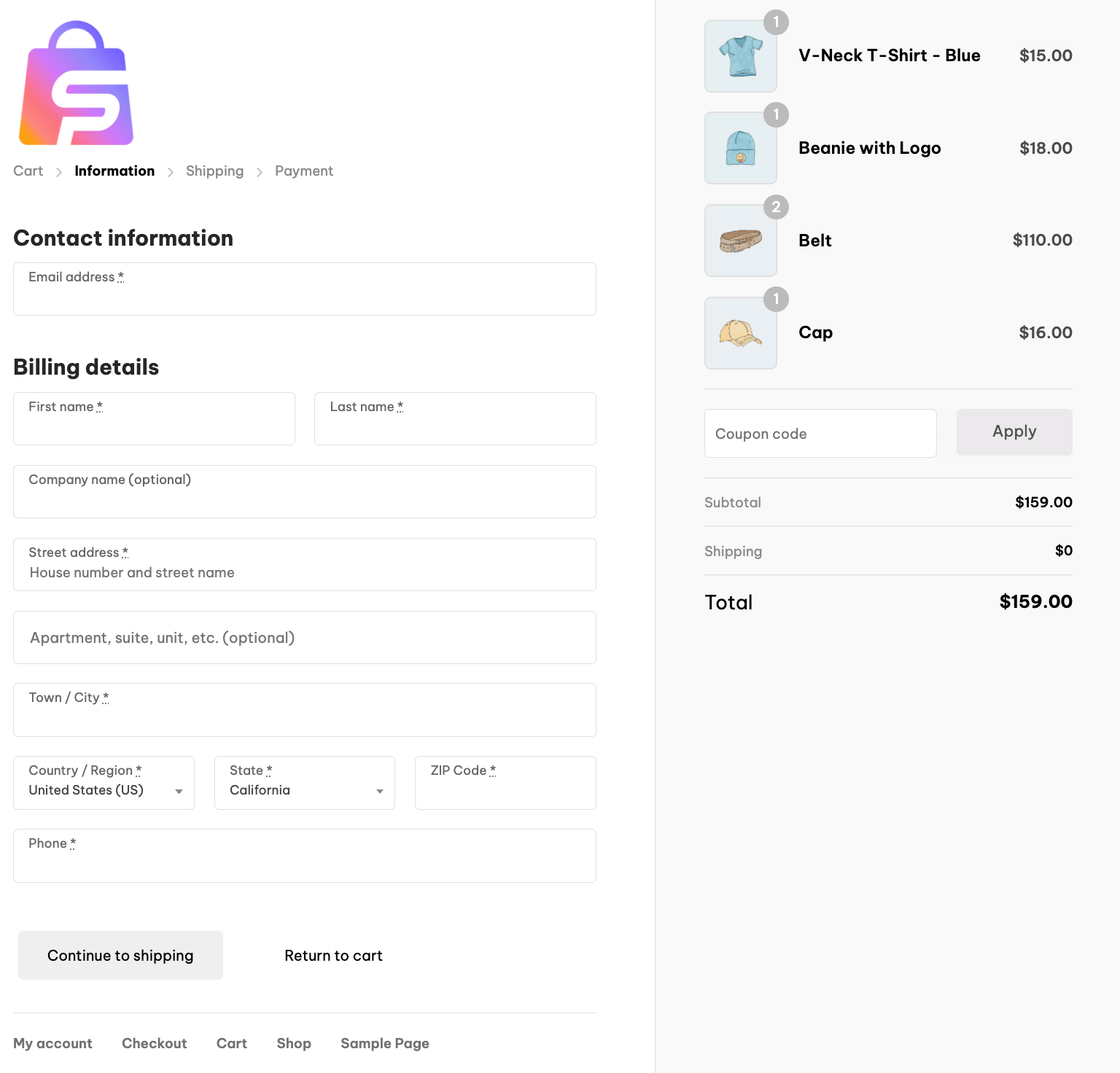Table of Contents
ToggleWith this amazing feature, you can change your checkout page just like the Shopify Style Checkout Page.
Enabling the Shopify Style Checkout Page
First, you need to head over to ShopPress, head over to the Modules menu, and click the Config button on the Shopify Style Checkout.
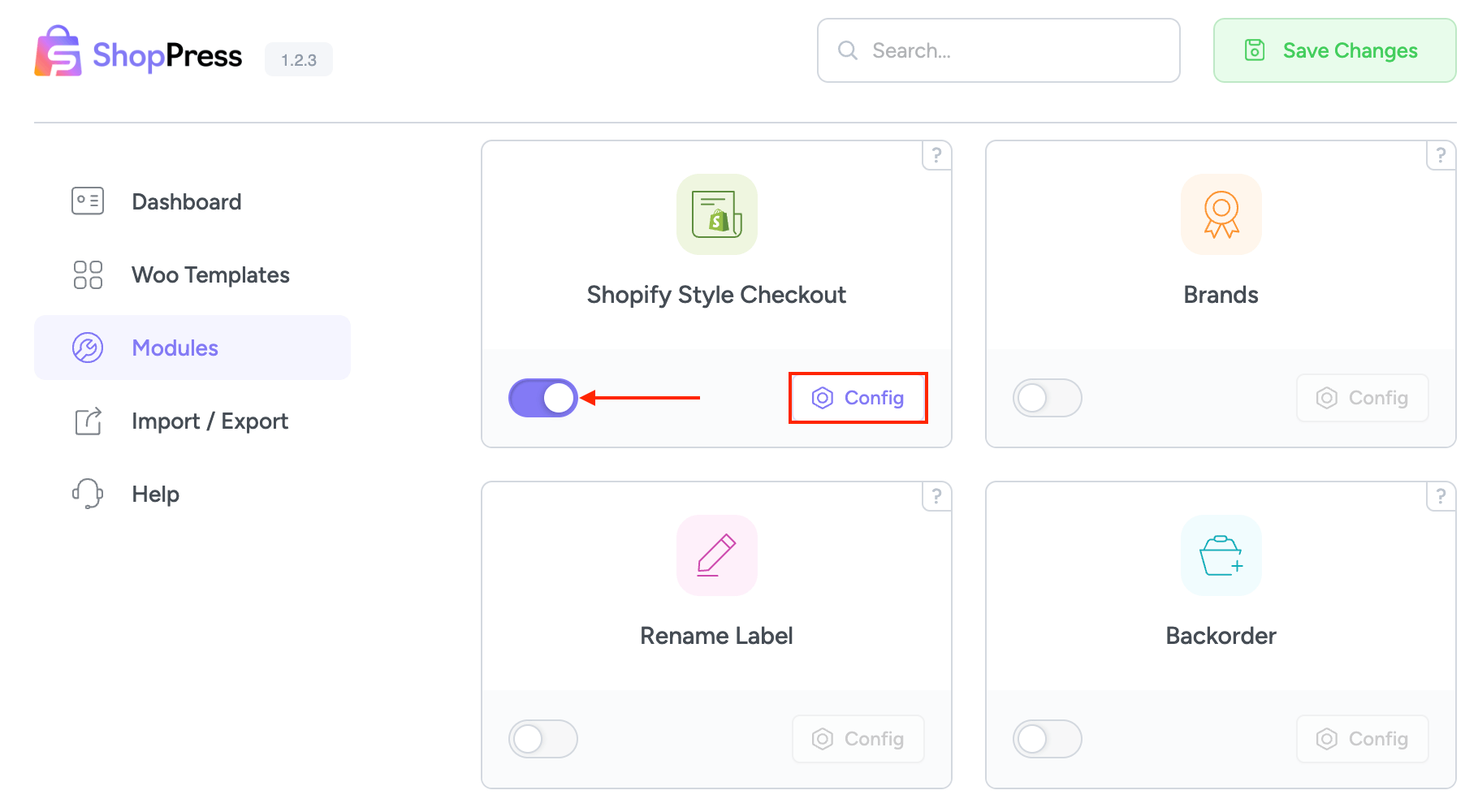
Shopify Style Checkout Page Settings
Then, click the Config button next to the toggle and open the Shopify Checkout Settings.
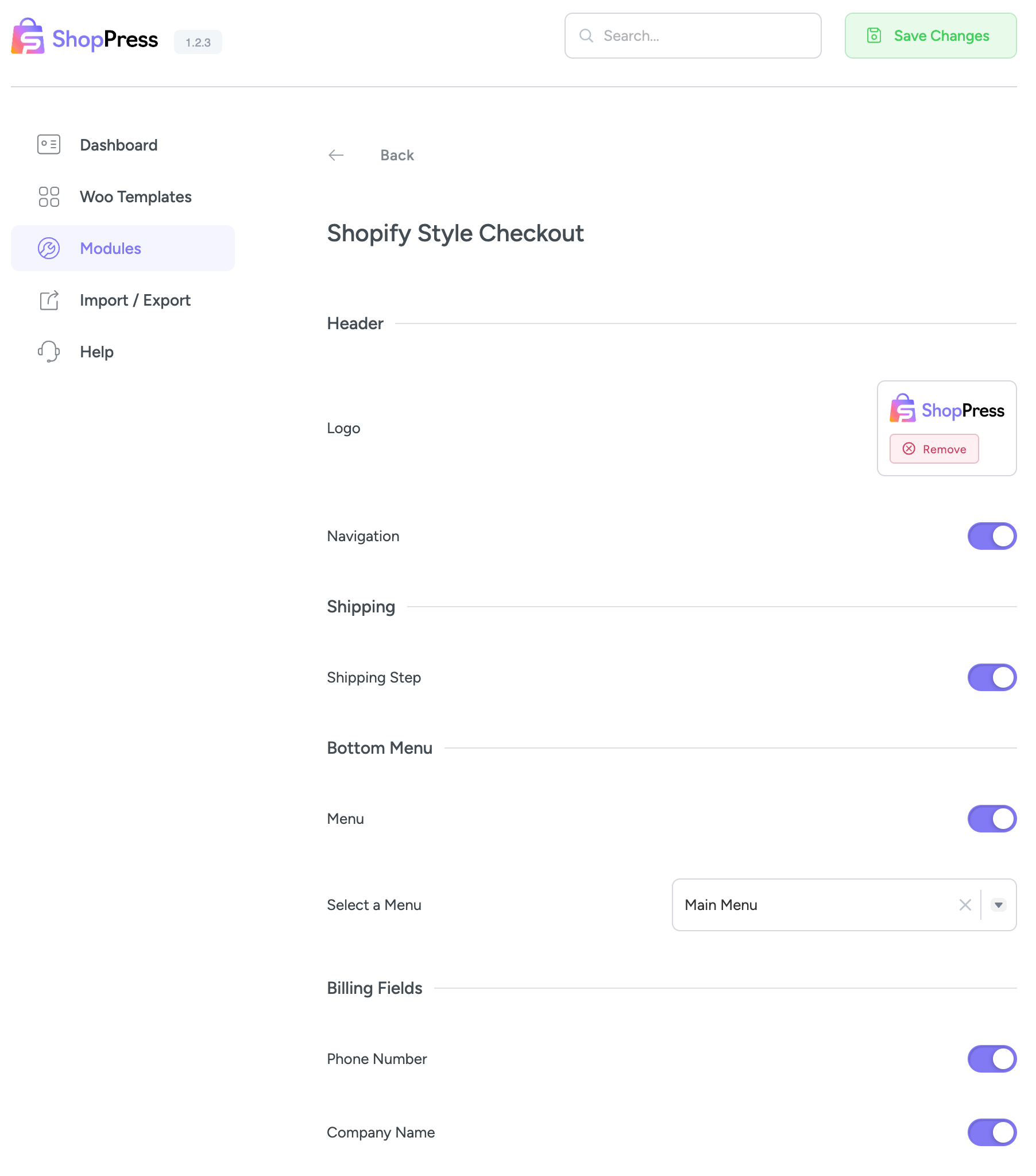
Logo: You can upload your own customized logo for your checkout page.
Navigation: Displays the navigation on the checkout page.
2- Bottom Menu: It displays a custom menu underneath the checkout page.
6- Phone Number Field: You can use this field to get the customers’ phone numbers.
7- Company Name Field: With this option, you can get the customers’ Company Name.
Final Result: