- Features
- Woo TemplatesModulesExtra FeaturesWoo Templates
You can customize every WooCommerce pages using Elementor page builder
Product FilterShopPress Builder offers this option and it allows your users to simply filter products by Category, Brand, Color, Rating, Tag, Size and Price, and find what they are looking for in a matter of seconds.
Off-Canvas PanelOff-Canvas panel widget is a fly-out content panel for showcasing contents like WooCommerce Filter, Wishlist, Cart etc. This panel can be in various formats like, Drop-Down, Popup and Slide-in.
- Demo
- Pricing
- Resources
- Features
- Woo TemplatesModulesExtra FeaturesWoo Templates
You can customize every WooCommerce pages using Elementor page builder
Product FilterShopPress Builder offers this option and it allows your users to simply filter products by Category, Brand, Color, Rating, Tag, Size and Price, and find what they are looking for in a matter of seconds.
Off-Canvas PanelOff-Canvas panel widget is a fly-out content panel for showcasing contents like WooCommerce Filter, Wishlist, Cart etc. This panel can be in various formats like, Drop-Down, Popup and Slide-in.
- Demo
- Pricing
- Resources
Elementor Widgets for WooCommerce
In Shoppress, we have prepared tones of different Elementor Widgets for Woocommerce to facilitate the editing and modifying of any Woocommerce pages.
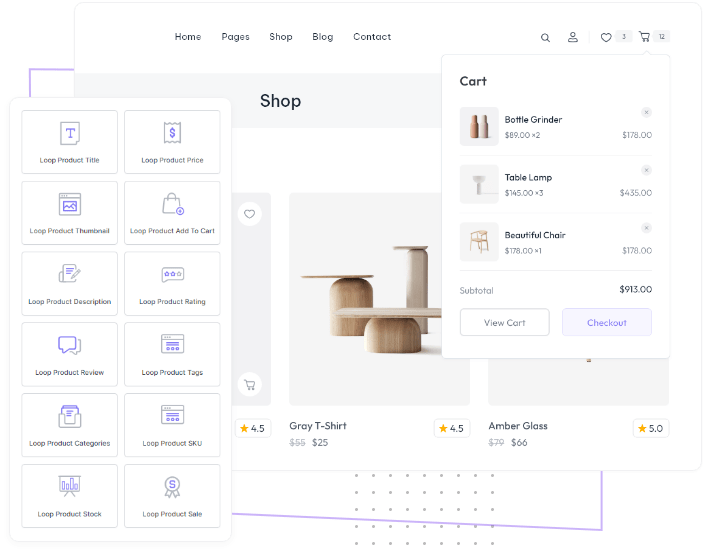
Elementor Widgets for
WooCommerce
Elementor and WooCommerce have both been integrated with ShopPress. As a result, with the help of the ShopPress plugin, you can build any part of an eCommerce site using Elementor. This is the finest technique to generate stunning WooCommerce Elemetor products single page, particularly. Even better, you can design unlimited single-product pages with ShopPress and use them for your different products or categories.
- Product Add To Cart
- Product Attributes
- Call For Price
- Product Breadcrumb
- Product Categories
- Product Chart Size
- Product Compare
- Product Contect
- Product Description
- Product Rating
- Product Reviews
- Product Sharing
- Product SKU
- Product Image
- Product Navigation
- Product Price
- Product Video
- Sale Badge
- Stock Progress Bar
- Product Stock
- Suggest Price
- Product Tabs
- Product Tags
- Product Title
- Wishlist
- Product Countdown
Woocommerce Shop Widgets
With the help of Woocommerce Shop Builder, you can create a custom design to preview yours on the shop page. Easy access and drag-and-drop Elementor Widgets are prepared to help you match your shop pages with your theme style.
- Shop Products
- Ajax Search
- Product Filters
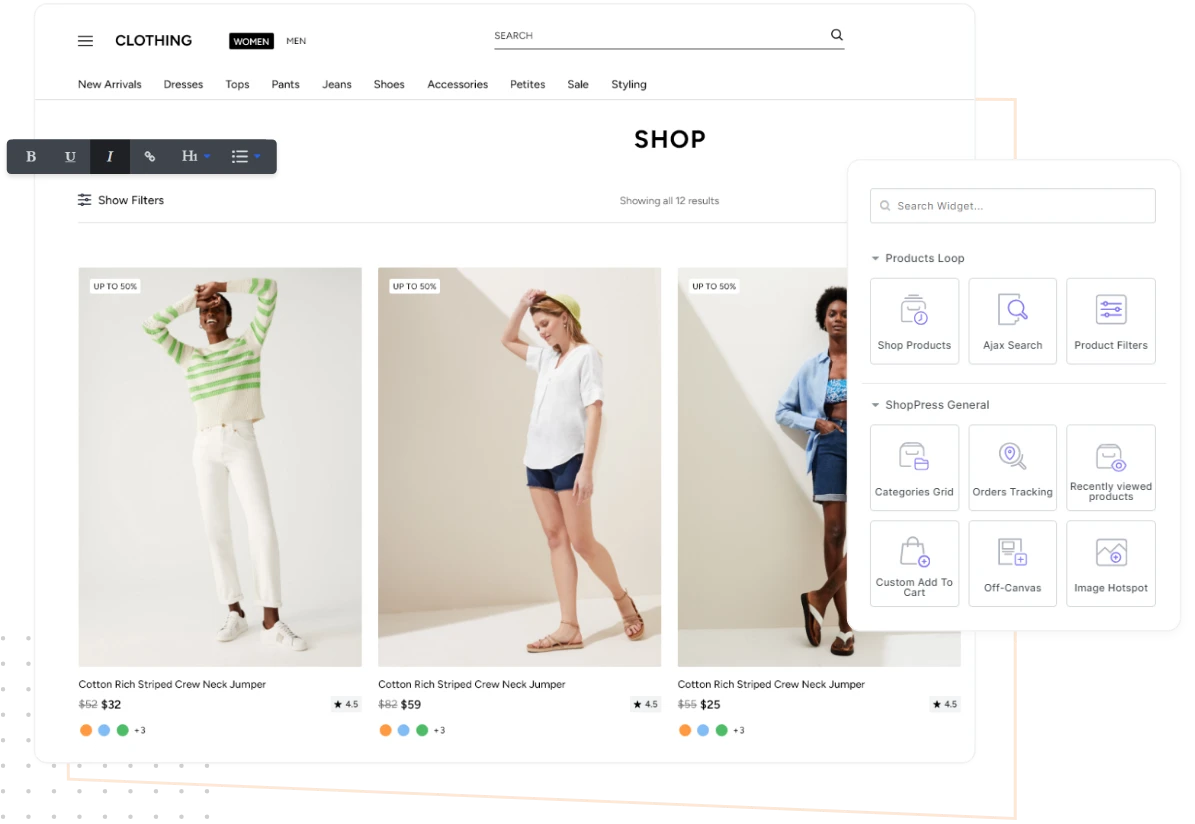
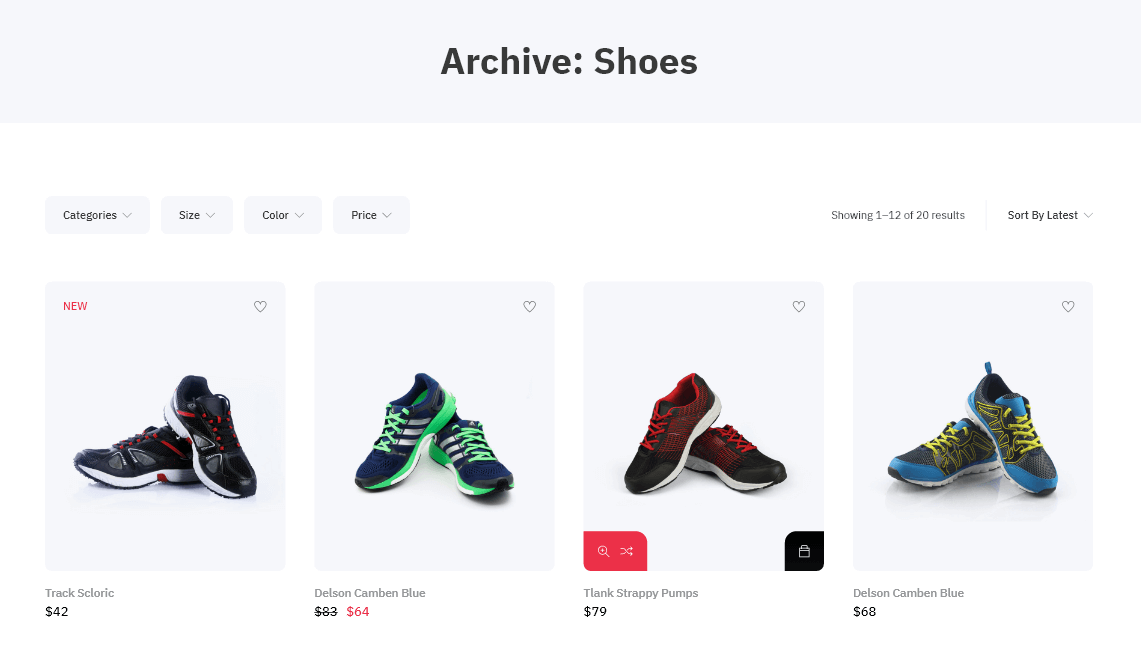
Woocommerce Archive Widgets
With the help of Woocommerce Archive Builder, you can create a custom design to preview your design on the shop page. Easy access and drag-and-drop Elementor Widgets are prepared to help you match your archive pages such as categories and tags with your theme style.
- Shop Products
- Ajax Search
- Product Filters
Account Details
My Account Edit Account
Addresses
My Account Addresses
Downloads
My Account Downloads
Orders
My Account Orders
Dashboard
My Account Dashboard
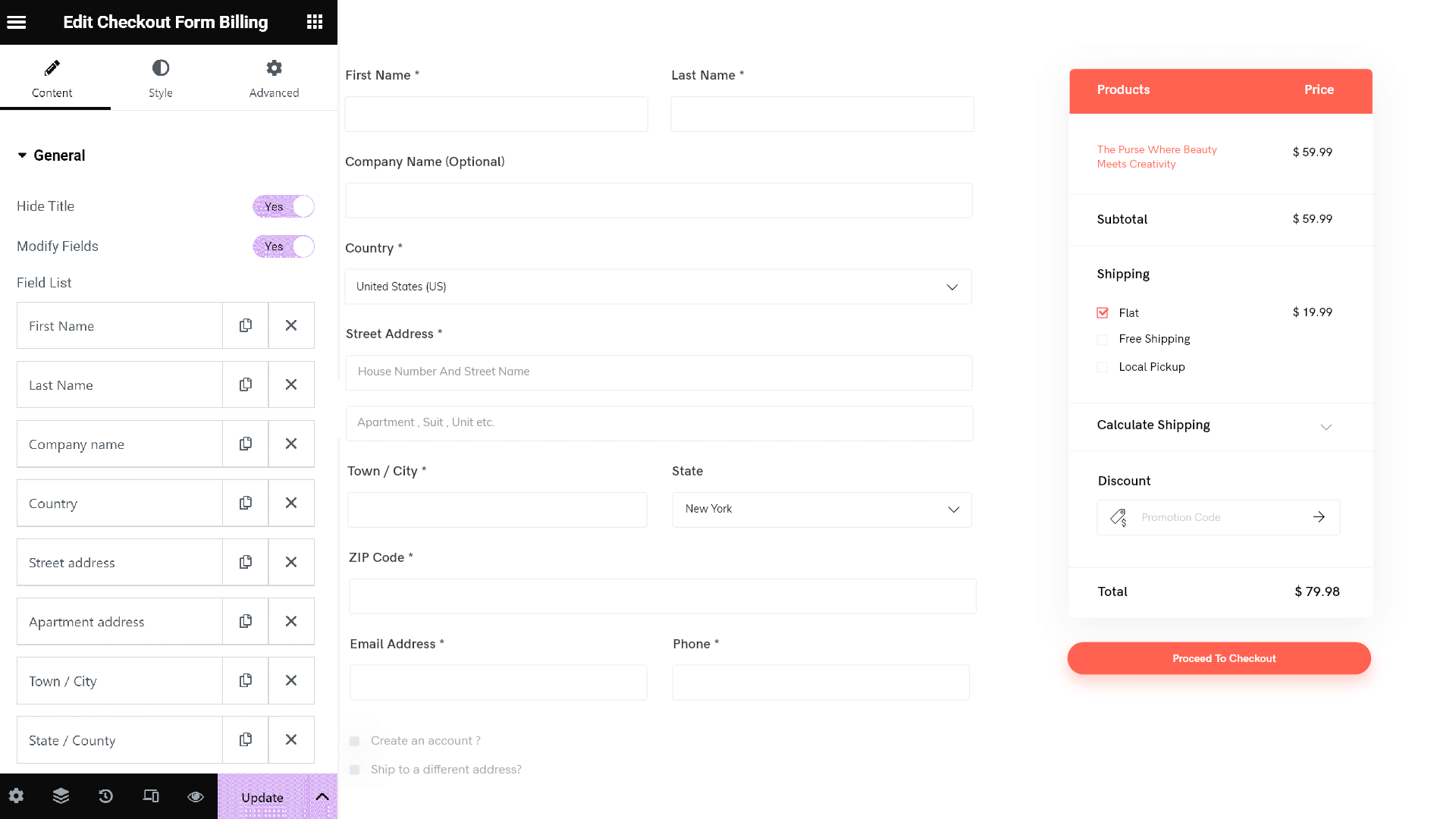
Woocommerce Checkout Widgets
Checkout Builder for WooCommerce is an Elementor-based essential feature for building customized checkout pages that make the checkout process quicker and more convenient. You can add, update, or delete fields from the checkout form using the custom checkout page. You can also create your sections and alter the order of the fields using Elementor. Even more, you can utilize a custom checkout page to provide your customers with a unique checkout experience.
Woocommerce Cart Widgets
Using Shoppress Plugin allows you to create your unique design cart page for a better user experience. All the widgets are built with Elementor and you can easily them on your cart page.
- Cart Coupon
- Cart Table
- Cart Totals
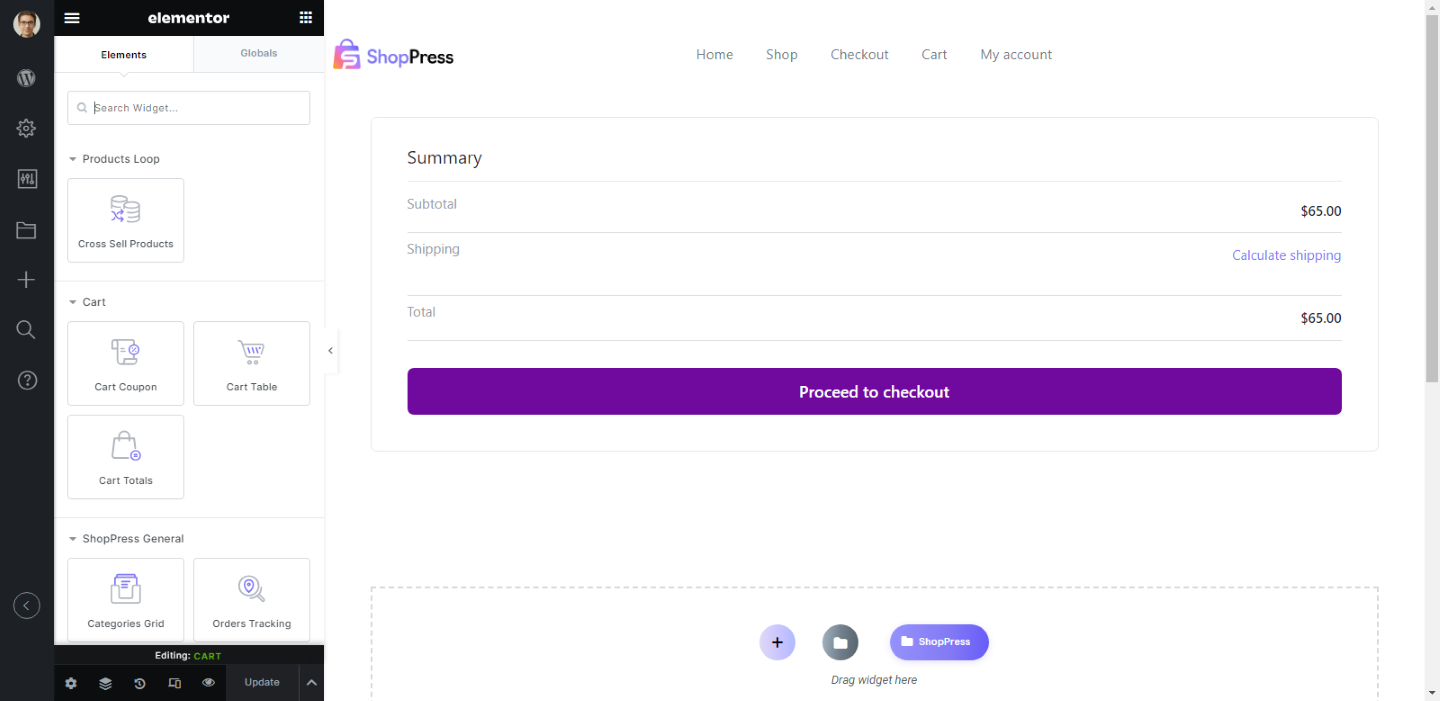
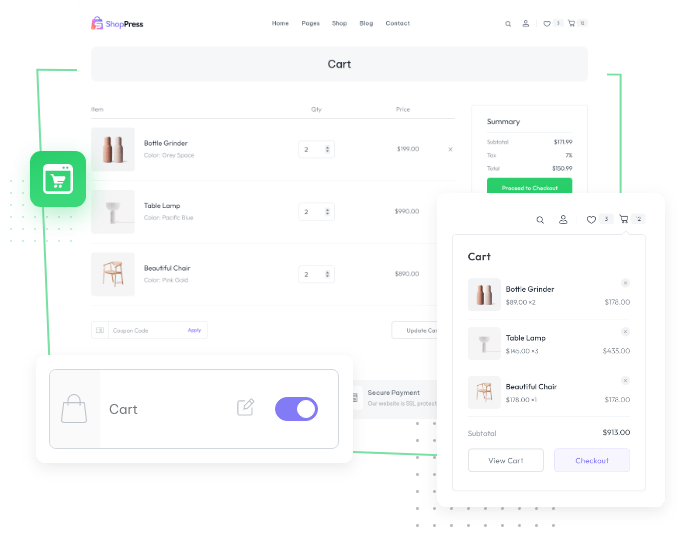
Woocommerce Empty Cart Widgets
You can design your online store empty cart page as well using the widgets that we have prepared for you.
- Cart Empty Message
- Return to Shop
Woocommerce Wishlist Widgets
The wishlist for Woocommerce is an essential feature for users to have a better experience on any e-Commerce website. The Wishlist Module enables clients to indicate interest without having the intention to purchase right away, by allowing them to store preferred goods on their user profiles. It makes it simple for customers to identify products they might want to buy in the future. It is an effective tool for online shops.
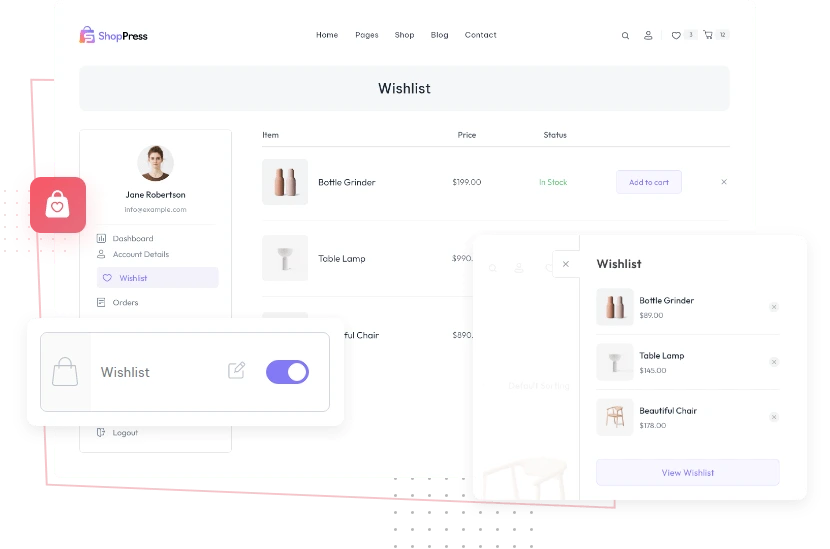
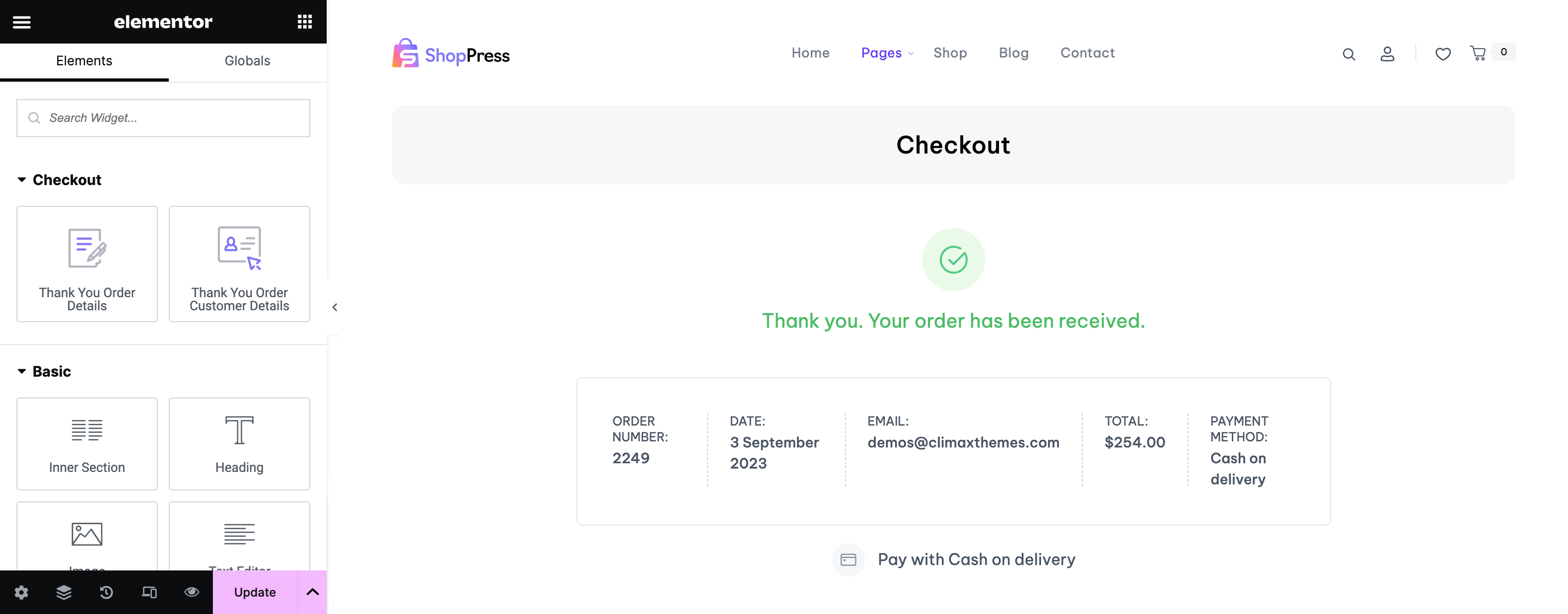
Woocommerce Thank You Page Widgets
You can design your online store's Thank You page as well using the widgets that we have prepared for you.
- Thank You Order Customer Details
- Thank You Order Details
Woocommerce Compare Widgets
WooCommerce Products Compare allows customers to compare products within their store. Using this tool, your customers can make better decisions on the products they need.
- Product Categories
- Recently Viewed Products
- Products Compare
- Order Tracking
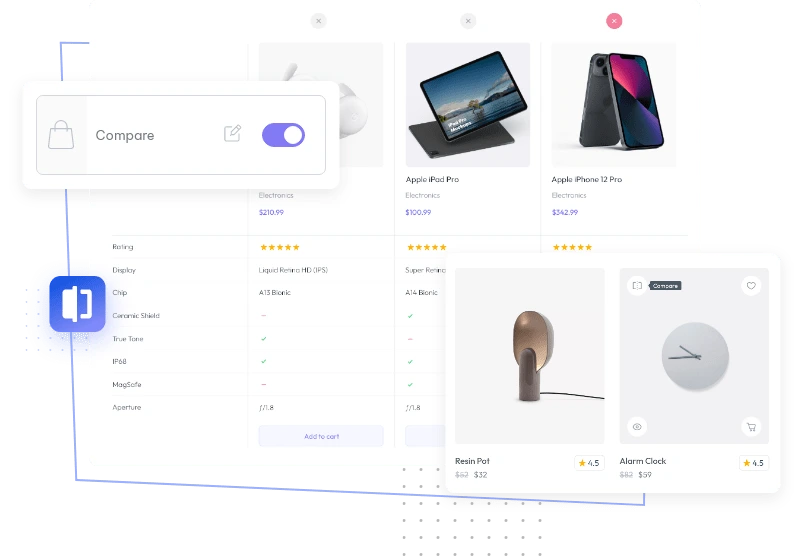
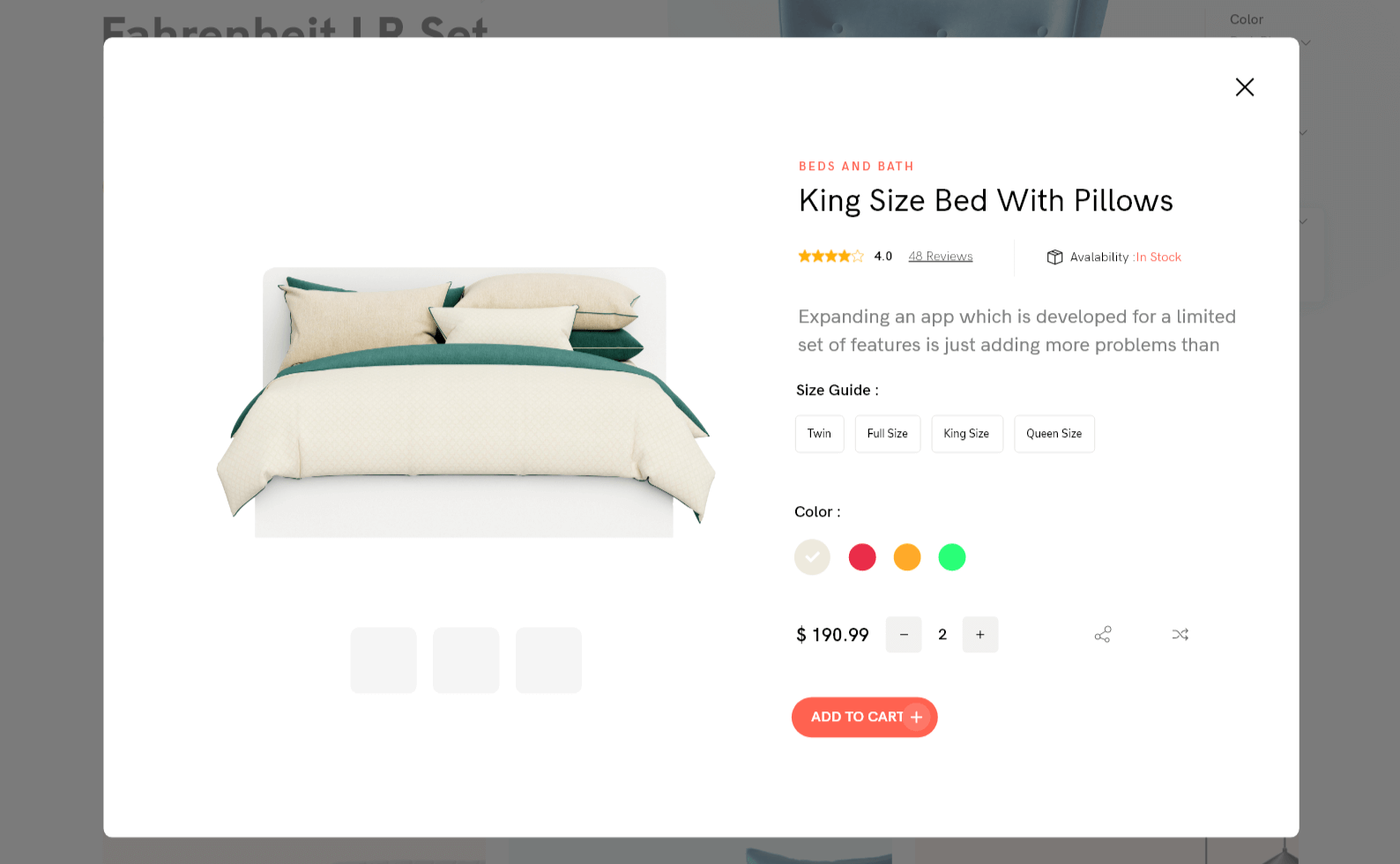
Woocommerce Quick View Widgets
Many eCommerce business owners assert that this rapid product view option gives users a better experience and has an impact on the rate of sales growth. With the Quick View for WooCommerce module, your customers can quickly peek at any product they want without switching to another page. You can use all single product widgets in Quick View.
Woocommerce My Account Pages
With My Account Page Builder for WooCommerce, you can add or remove custom sections from the My Account Page and alter the WooCommerce parts that come with it. These sections can contain any type of material, including words, photographs, videos, downloadable files, discount codes, and more.
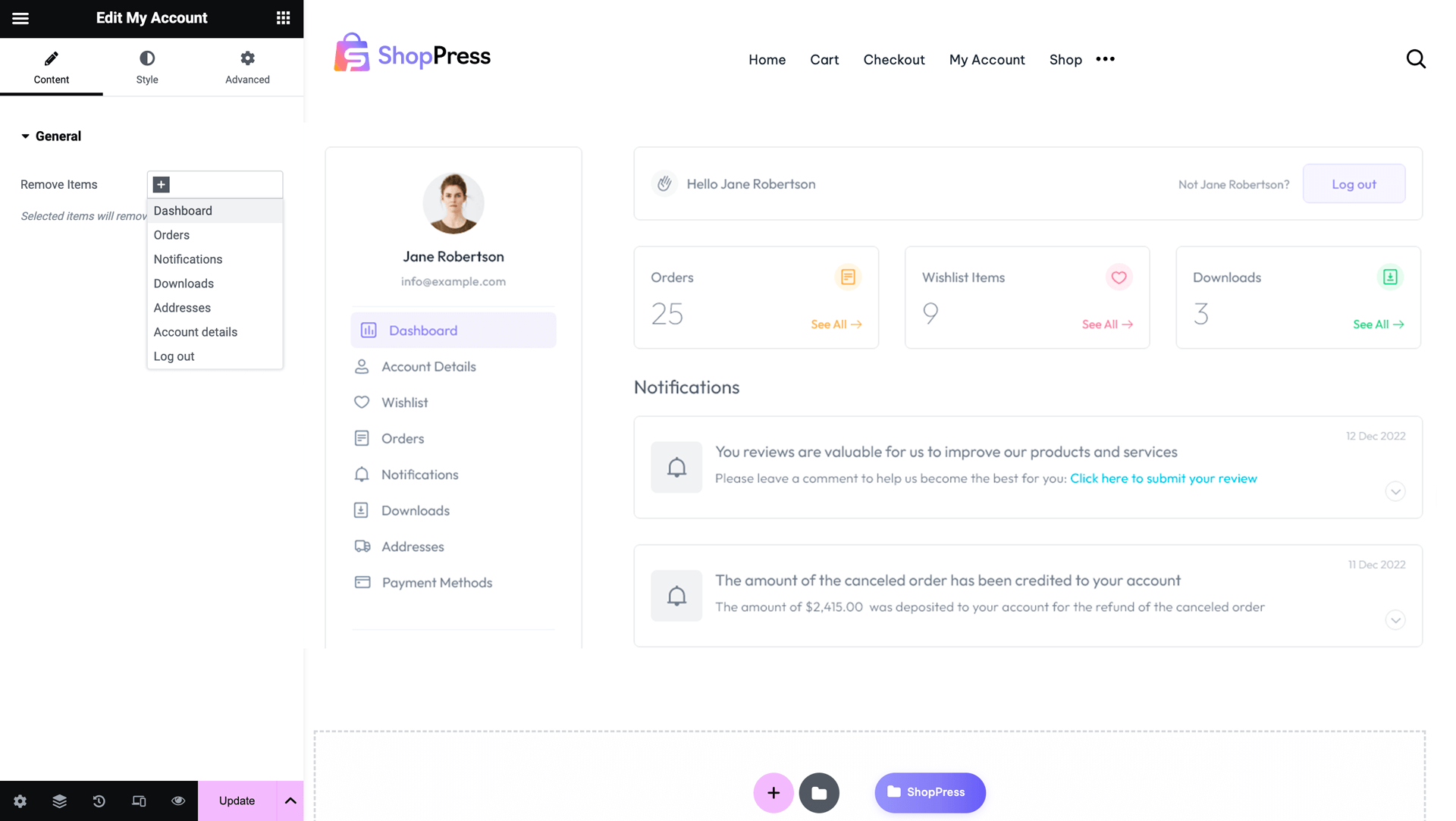
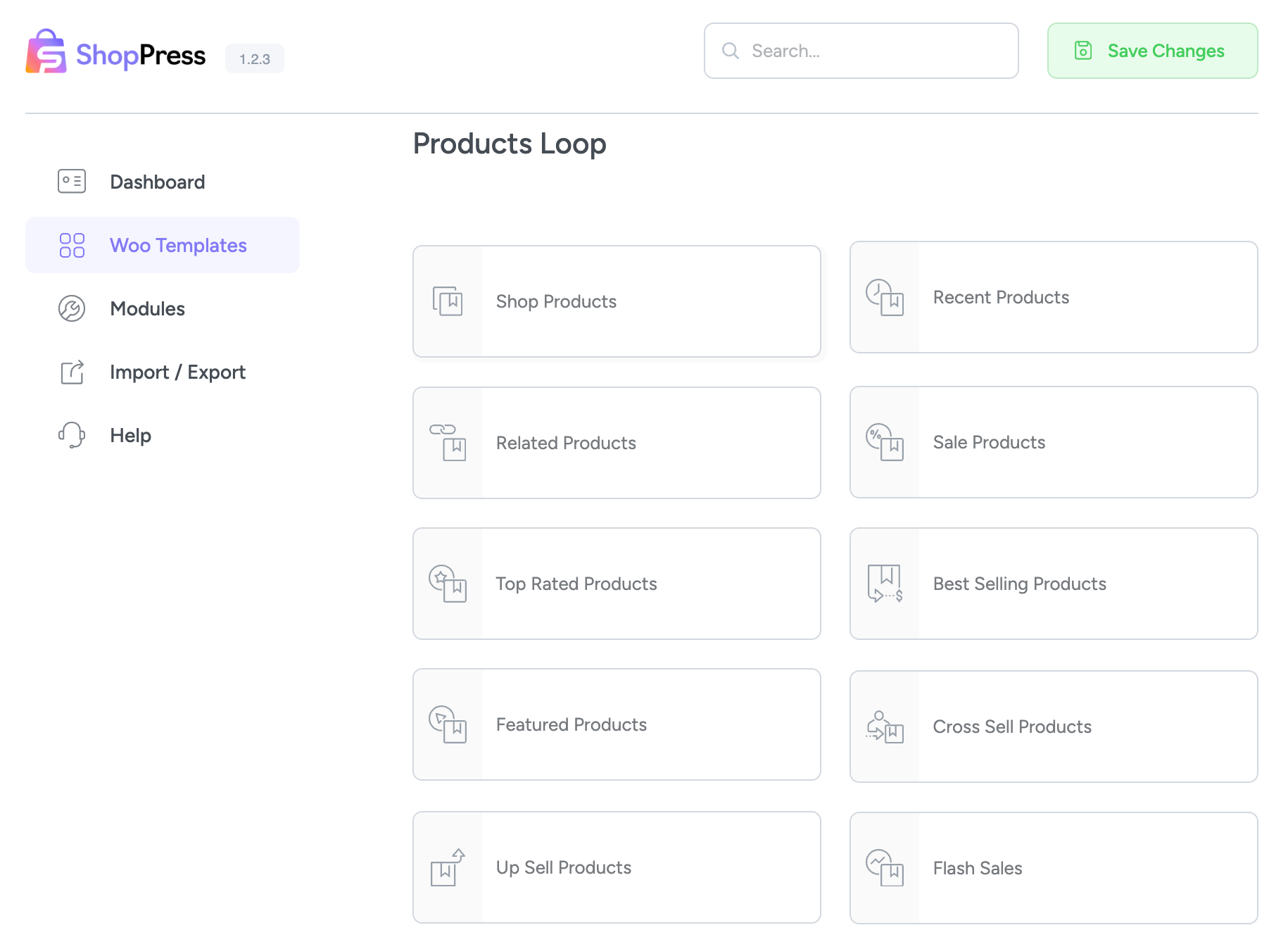
Products Loop
Redesign WooCommerce loops as you wish using Elementor to display products the way you want. You can edit the below loop pages.
Woocommerce Products Loop Widgets
Redesign WooCommerce loops as you wish using Elementor to display products the way you want. You can edit the below loop pages.
- Recent Products
- Related Products
- Sale Products
- Top Rated Products
- Best Selling Products
- Featured Products
- Cross Sell Products
- Up-Sell Products
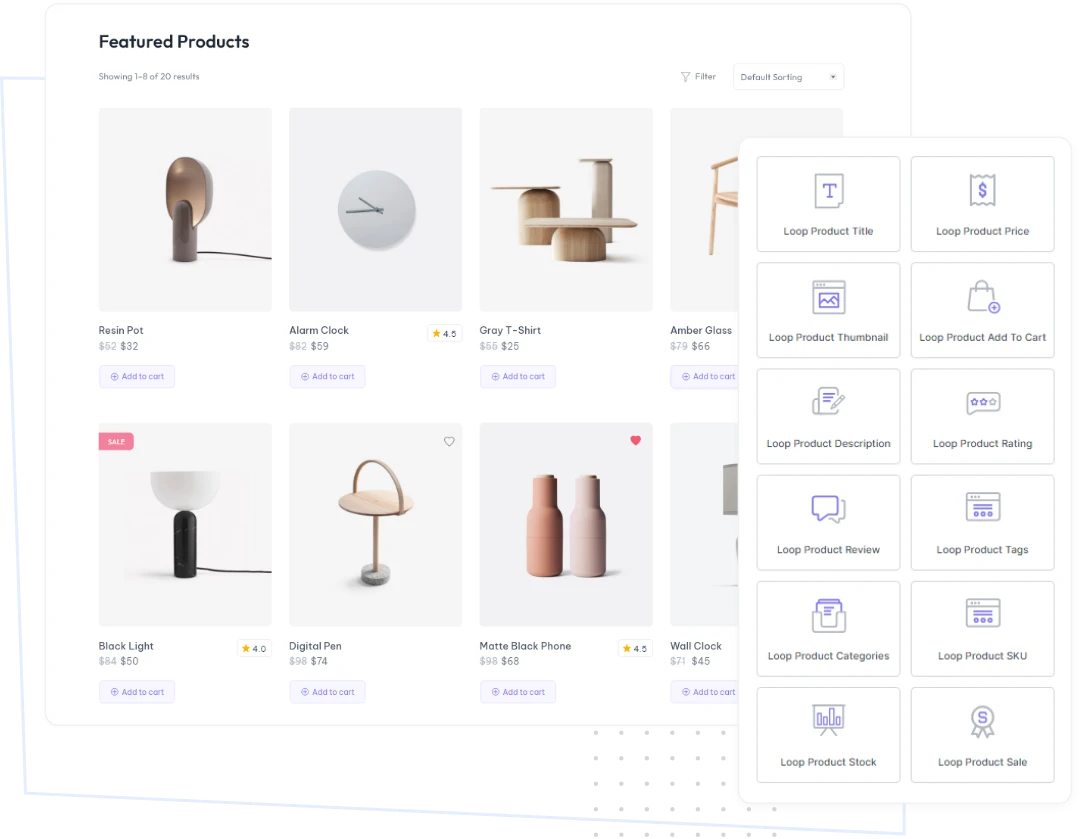
WooCommerce Special Widgets for Elementor
There are more than 85 WooCommerce Elementor widgets with advanced options for applying any kind of design. You can apply your preferred design using Elementor features and special widgets on your WooCommerce pages, such as checkout, cart, product page, shop, etc. to make your shop stand out.
Product Single Widgets
- Product title
- Product price
- Product description
- Product images
- Product video
- Product upsells
- Product stock
- Stock progress bar
- Product brands
- Product breadcrumb
- Product tabs
- Product categories
- Product tags
- Product SKU
- Related Product
- Product rating
- Product content
- Product add to cart
- Product call for price
- Suggest price
- Product compare
- Product wishlist
- Product reviews
- Product attributes
- Product chart size
Product Single Widgets
- Product countdown
- Product sharing
- Product navigation
- Product sale badge
- Related products
Cart Widgets
- Cart total
- Cart table
- Cart empty message
- Cart coupon
- Cross-sell products
Wishlist Widgets
- My wishlist
- Wishlist
My Account Widgets
- My account
- Dashboard
- Dashboard orders
- Dashboard downloads
- Dashboard edit account
- Dashboard addresses
Checkout Widgets
- Checkout additional fields
- Checkout form billing
- Checkout form shipping
- Checkout payment
- Checkout coupon form
- Checkout login form
- Checkout order review
Thank You Widgets
- Thank you order details
- Thank you order customer details
Products Loop Widgets
- Products Loop
- Recent products
- Sales products
- Top-rated products
- Best selling products
- Featured products
- Products upsells
Loop Builder Widgets
- Loop product meta
- Loop product categories
- Loop product tags
- Loop product thumbnail
- Loop product title
- Loop product description
- Loop product price
- Loop product sale badge
- Loop product new badge
- Loop product stock
- Loop product SKU
- Loop product brands
- Loop product compare
- Loop product wishlist
- Loop product quick view
- Loop product rating
- Loop product review
- Loop product add to cart
General Widgets
- Result count
- Custom add to cart
- Order tracking
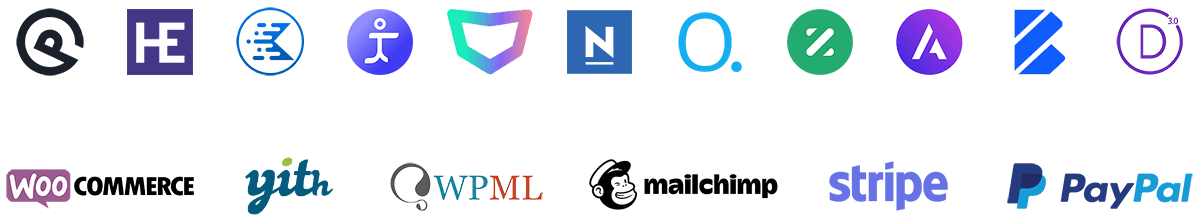
Compatible with popular WooCommerce themes and plugins
ShopPress fully compatible with most of the popular WooCommerce themes and plugins, is all you need to run a shop. For more information please refer to ShopPress knowledge-base.
Join Our Newsletter
Subscribe to our newsletter and receive our news and promotions
You can unsubscribe at any time
© 2024 Climax Themes. All Rights Reserved.

