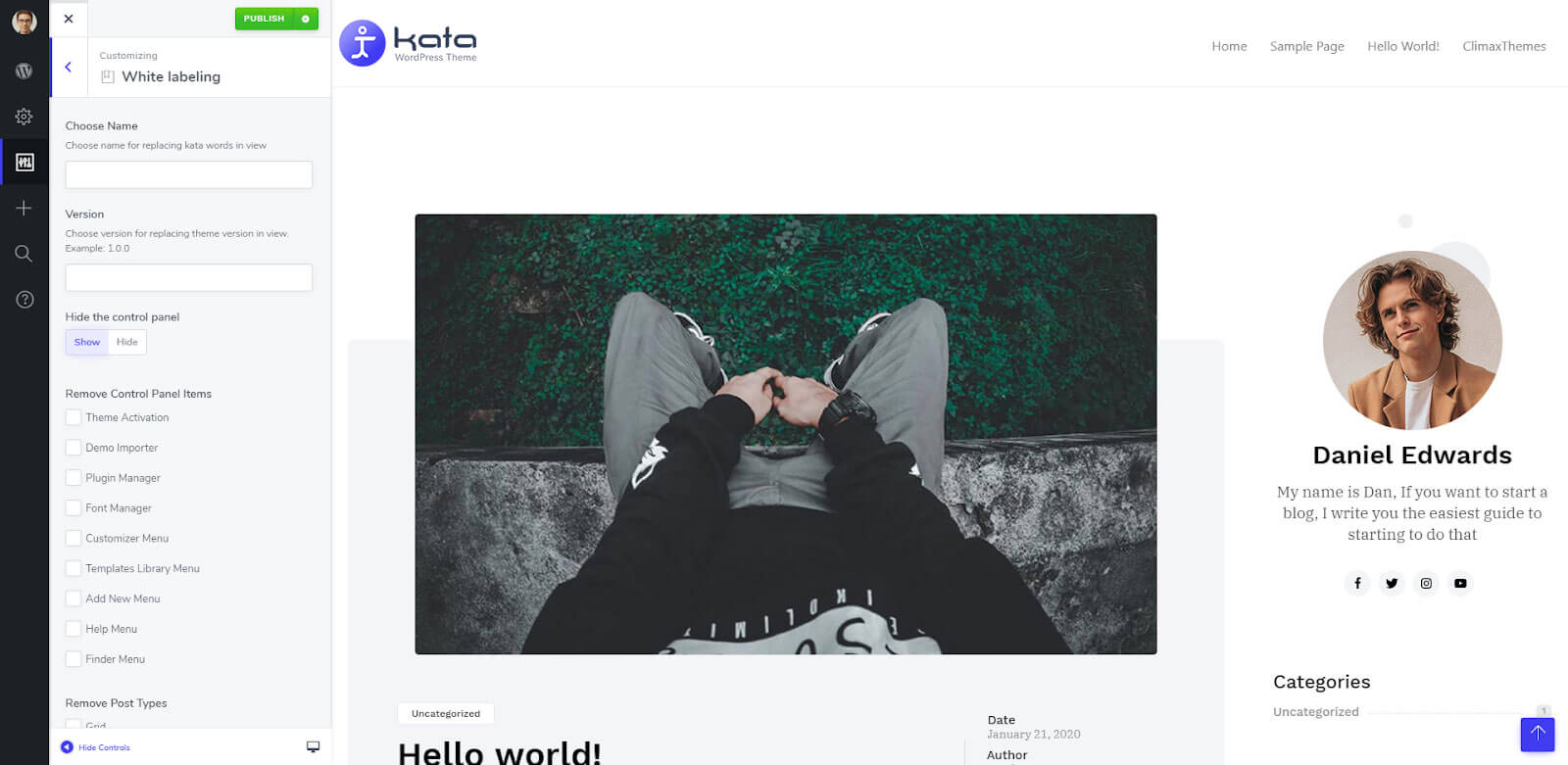We will try to look deeply into the differences of the “Theme Options” of the Pro and Free versions. Let’s dive in!
In order to enter the workspace of the Theme Options, click on Options under the Kata dashboard on your WordPress.
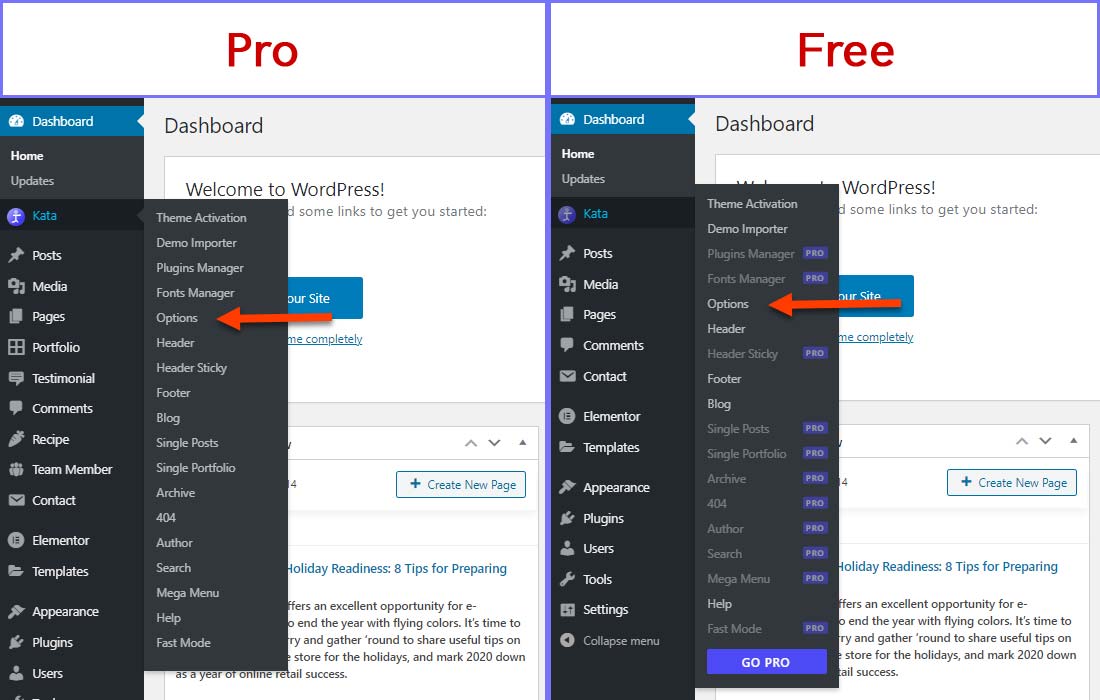
When you click on Theme Options, a new window opens with a lot of settings which we will get into in the rest of this article.
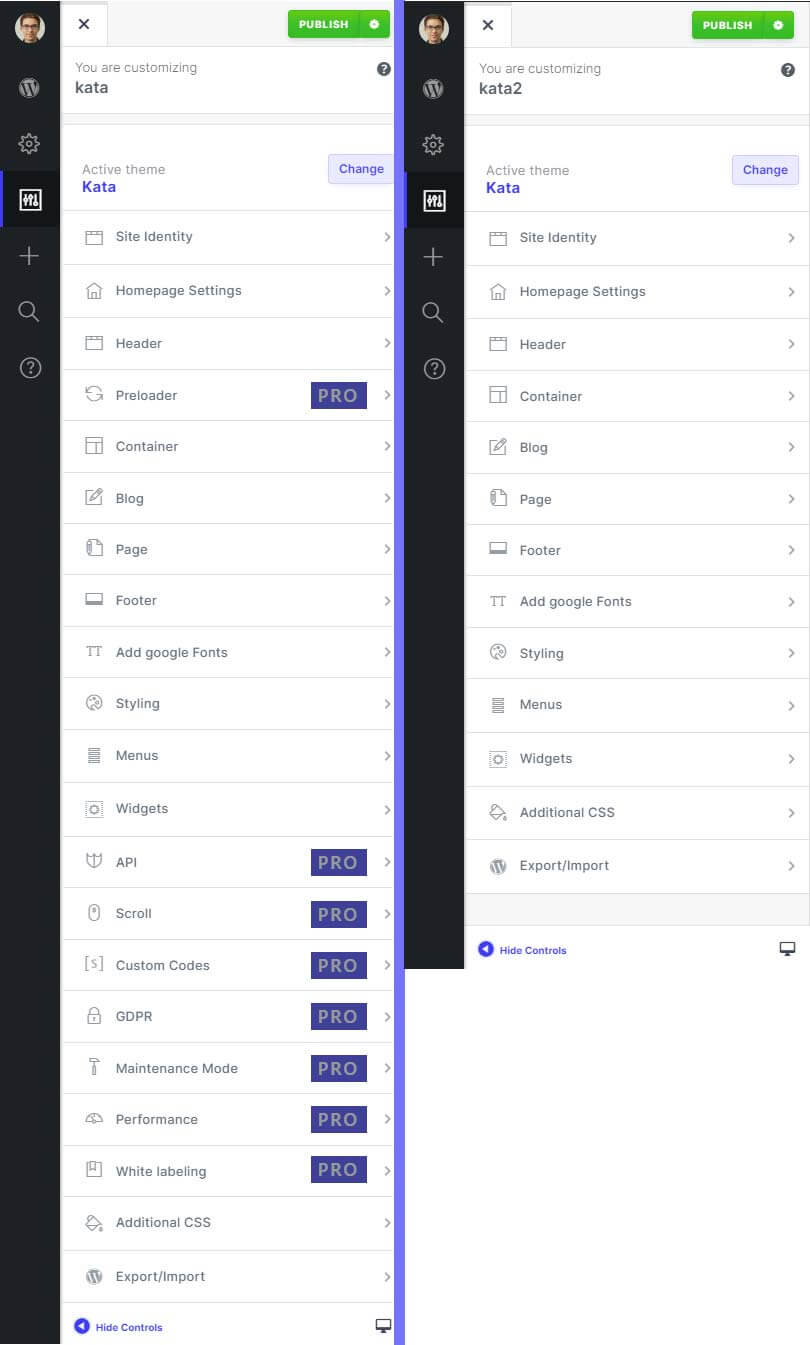
Now, let’s dive into the features of the Theme Options in the Pro version.
Preloader
You can set up a great looking preloader until your page is fully loaded. After activating it, several options appear that allow you to customize it using the Styler.
It’s worth pointing out that you can view the preloader and configure it by activating Preloader Test Mode, and once you’re done, make sure to disable Preloader Test Mode.
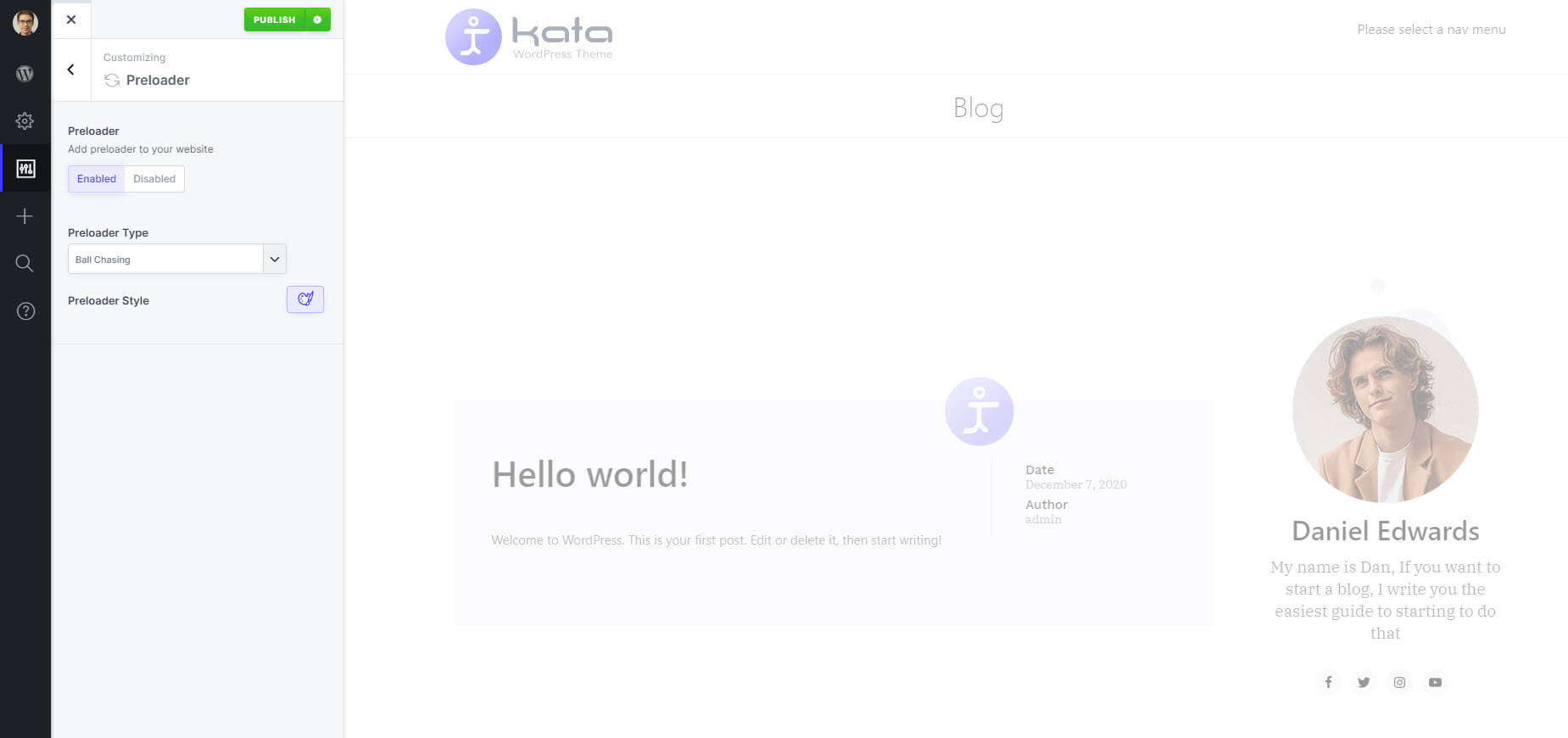
API
This section currently has two options, and those are Google Maps and Instagram API. You can set Google Map’s API Key and Instagram API from here.

Scroll
You can view the options related to Scroll from here.

Three options are available:
Back to Top: Can be disabled or enabled (also separately on mobile) and styling from the Styler.

Smooth Scroll: Enable or disable the feature.
Scroll Bar: Enable or disable the feature and also customize it using the Styler.
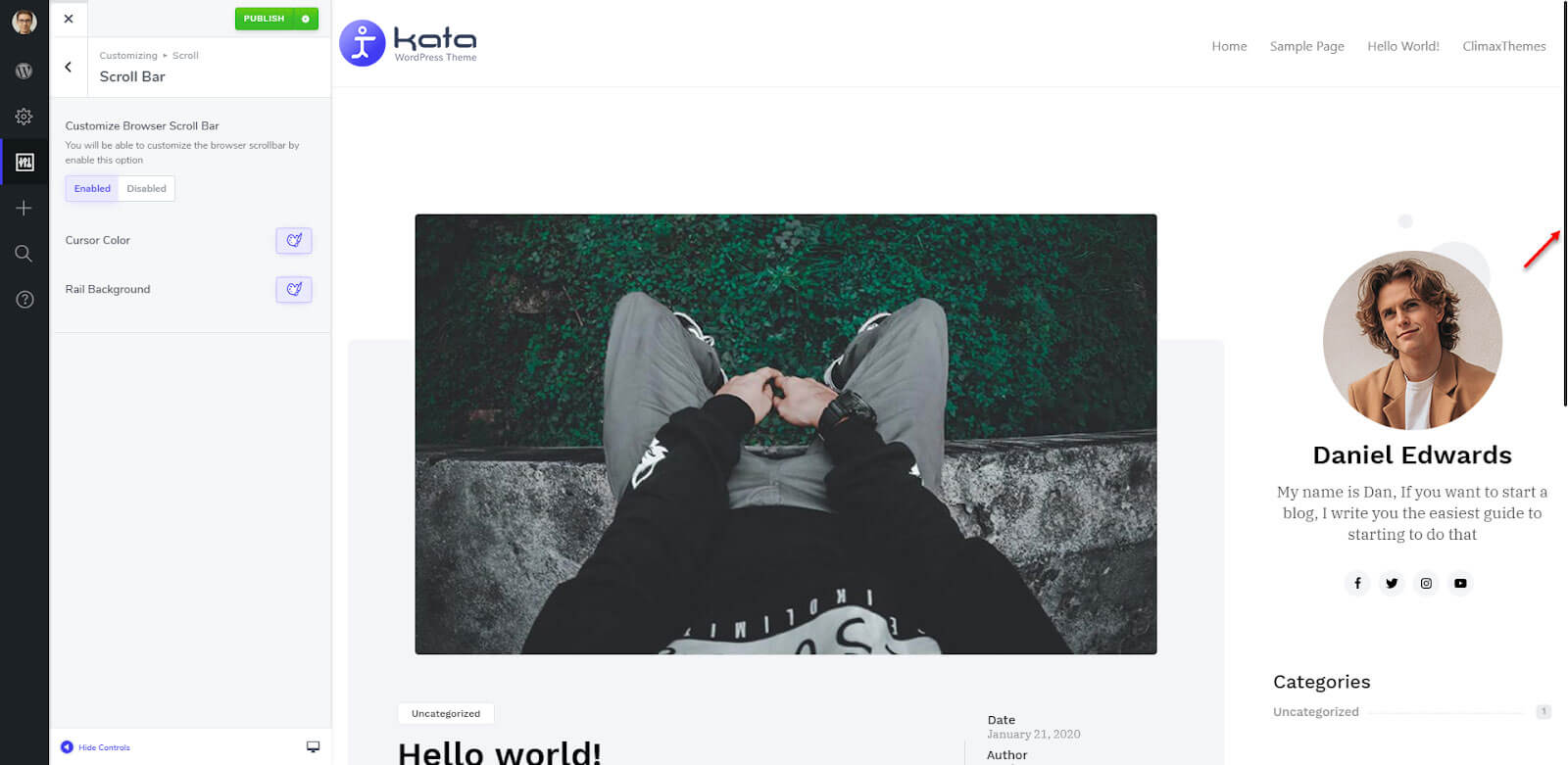

Custom Codes
You are free to add custom codes before the head and body tag. You can add your favorite scripts here to add new functionality to your WordPress. This feature is usually used to add codes for Google Analytics or other third party services.
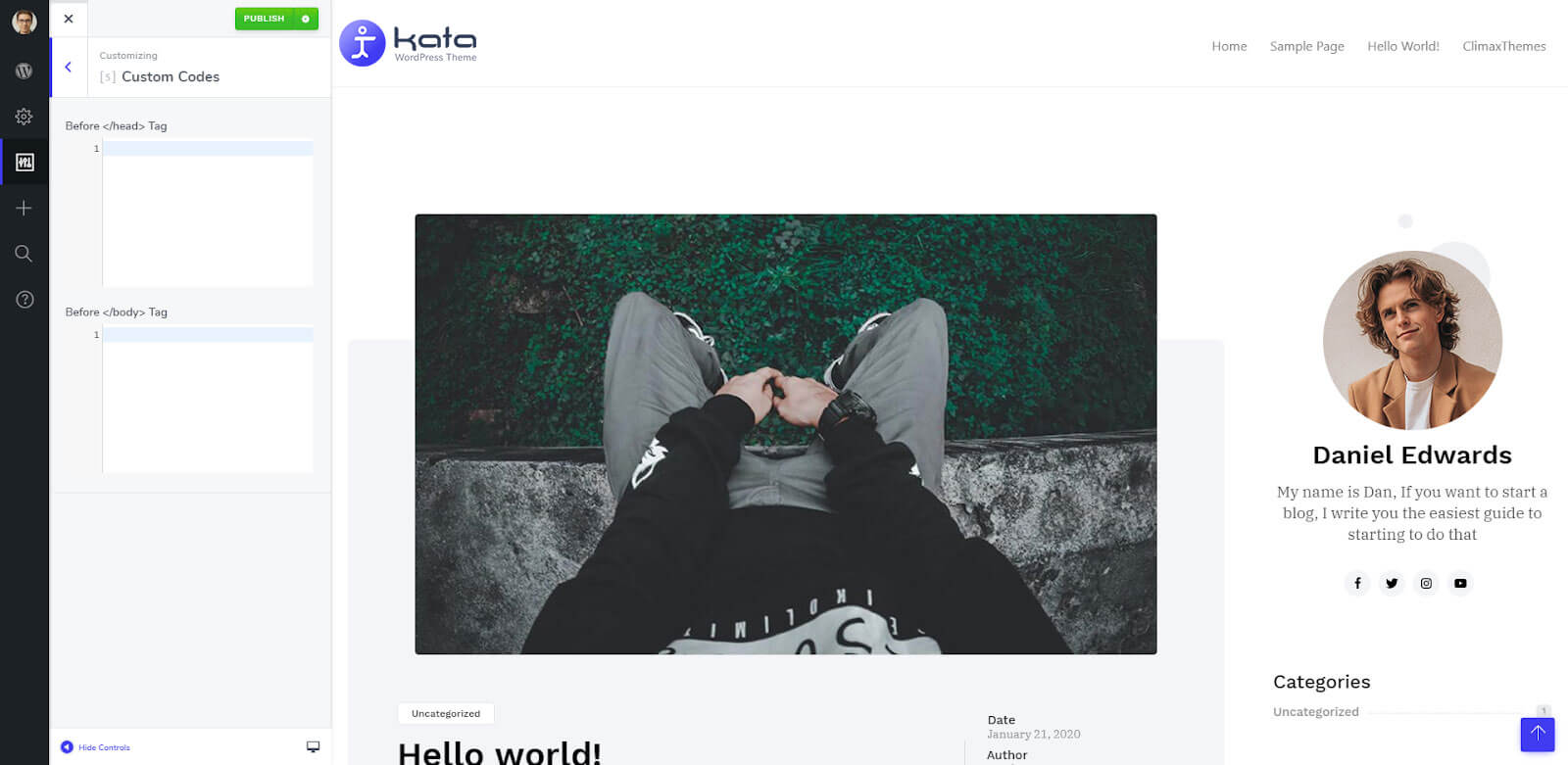
GDPR
You can set your very own GDPR module from here. All details within the module, including text and styling options, are configurable.
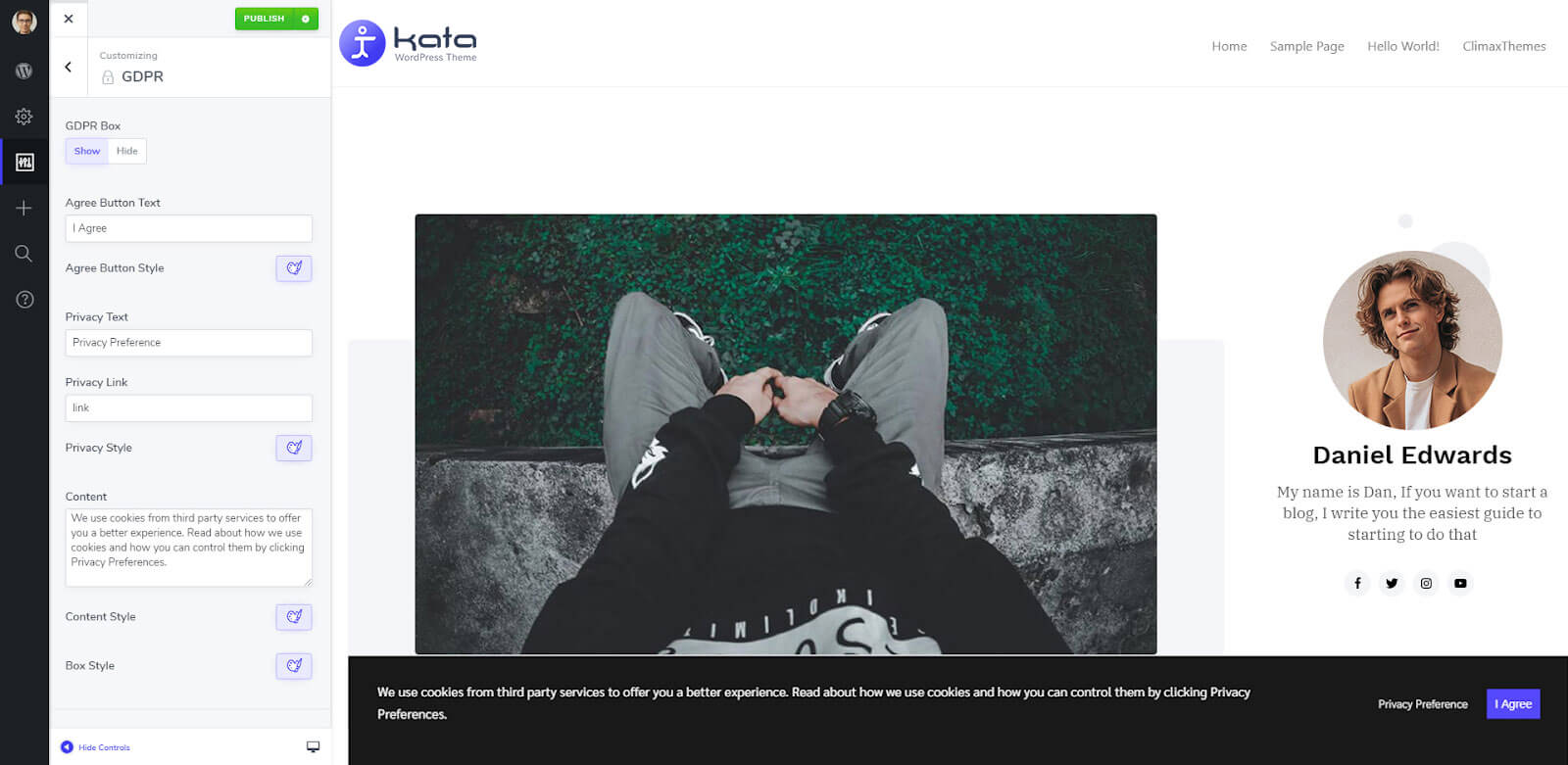
Maintenance Mode
Another feature of Kata is the maintenance mode, using which you can redirect the users to a page that you have not fully designed and is not performable yet.
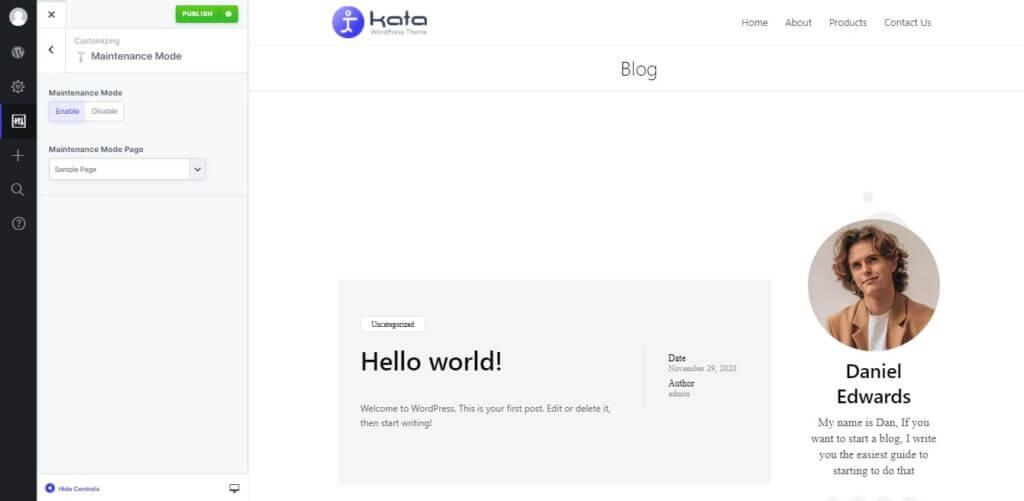
Performance
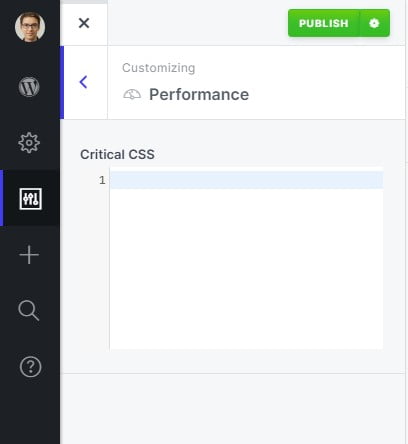
White Labeling
Kata also provides white labeling. This means that you can replace the default texts and logos with your own to fully personalize your website according to your brand. There is also the ability to hide special Kata post types and Admin panel items. You can even replace WordPress’s logo with your own logo on the login page. All these are customizable from here.