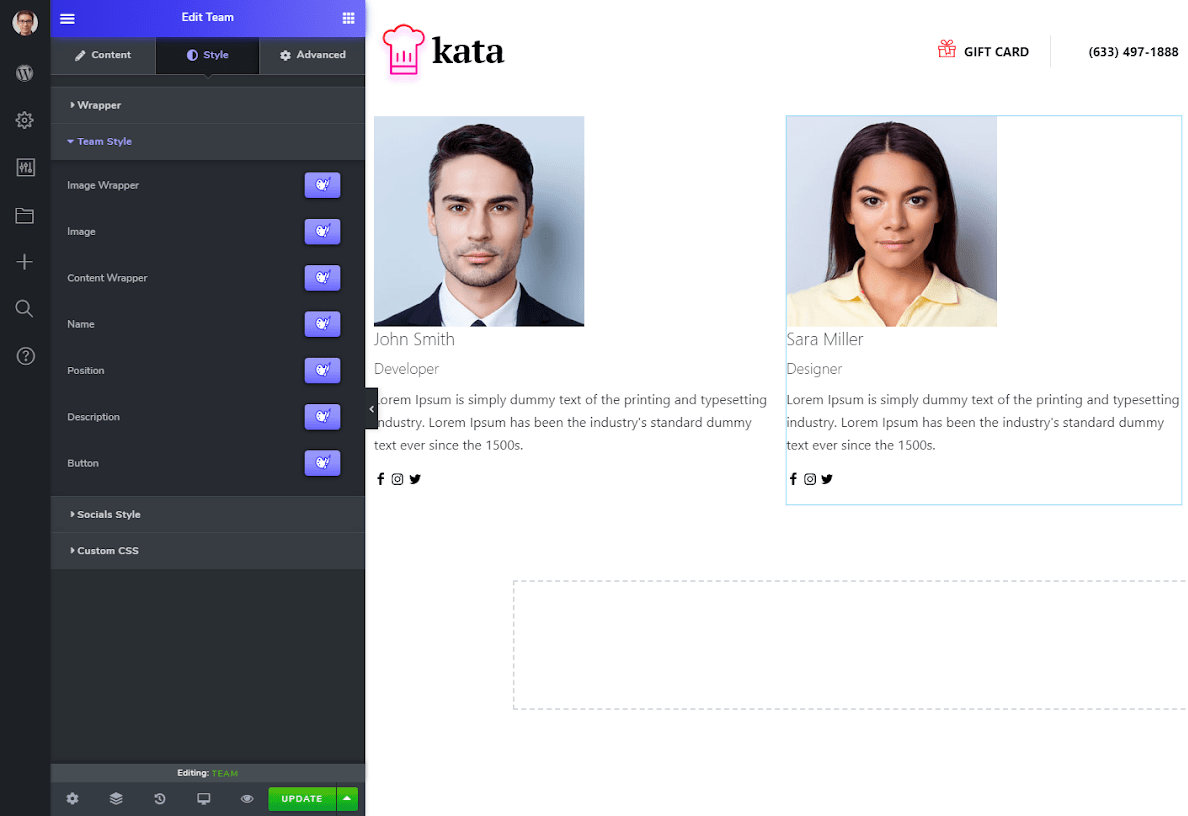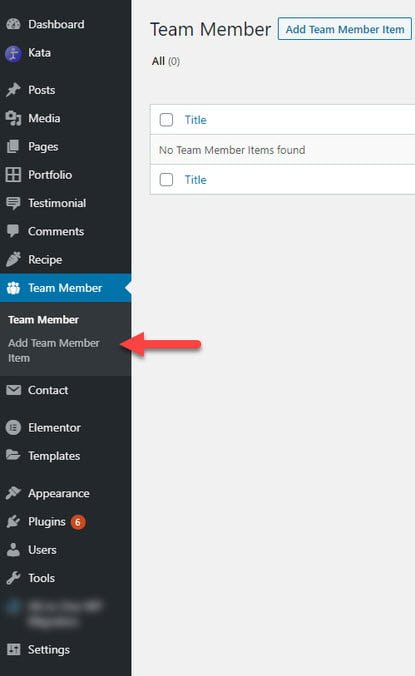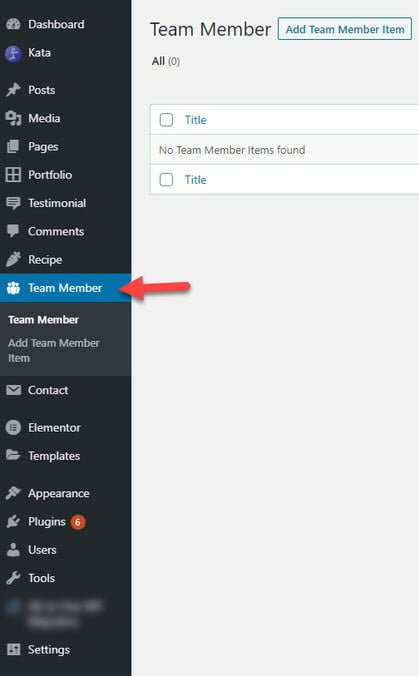Another one of Kata’s impressive features is Team. This feature allows you to display employees or credit everyone associated with a project.
The Team feature can be used in two ways.
First Method:
Choose the feature from the left side menu on WordPress and you’ll be redirected to the home page for Team Members where you can view existing members or add new ones.
Click on Add Team Member Item to start adding new people to a team.
This page acts similar to a blog post page but in it you can add all the relevant information for a team member.
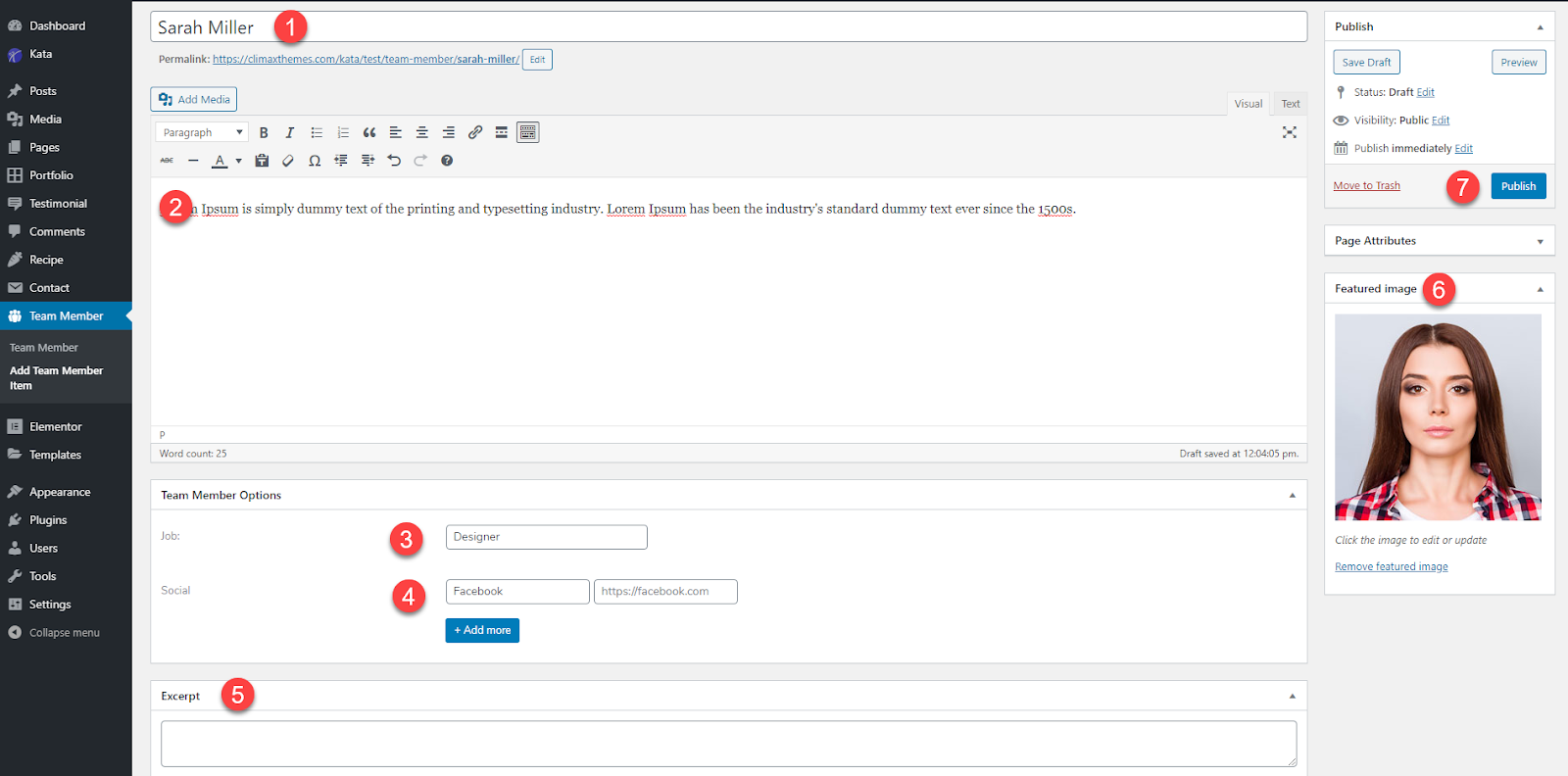
1- You can enter their name here
2- You can enter descriptions here
3- You can enter role and responsibility here
4- You can link their social media accounts here
5- You can add an excerpt to it
6- You can set a their picture here
7- Finally click on Publish to save the information
After we’ve added all the necessary team members for our project, we move on to the editing page to add them.
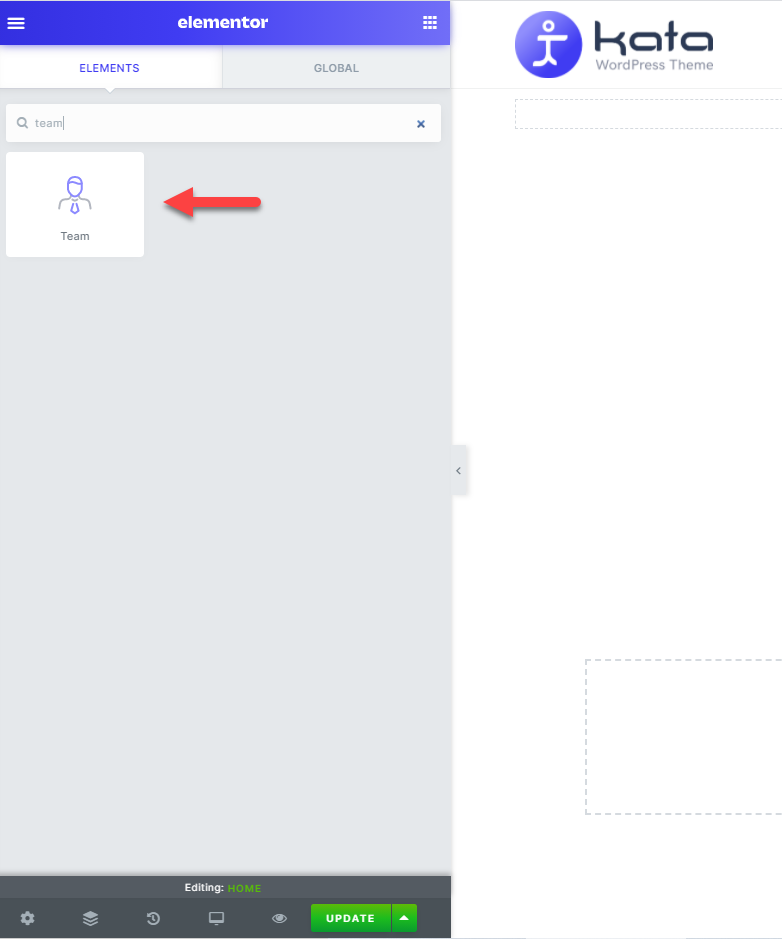
Search for the Team widget from the search area.
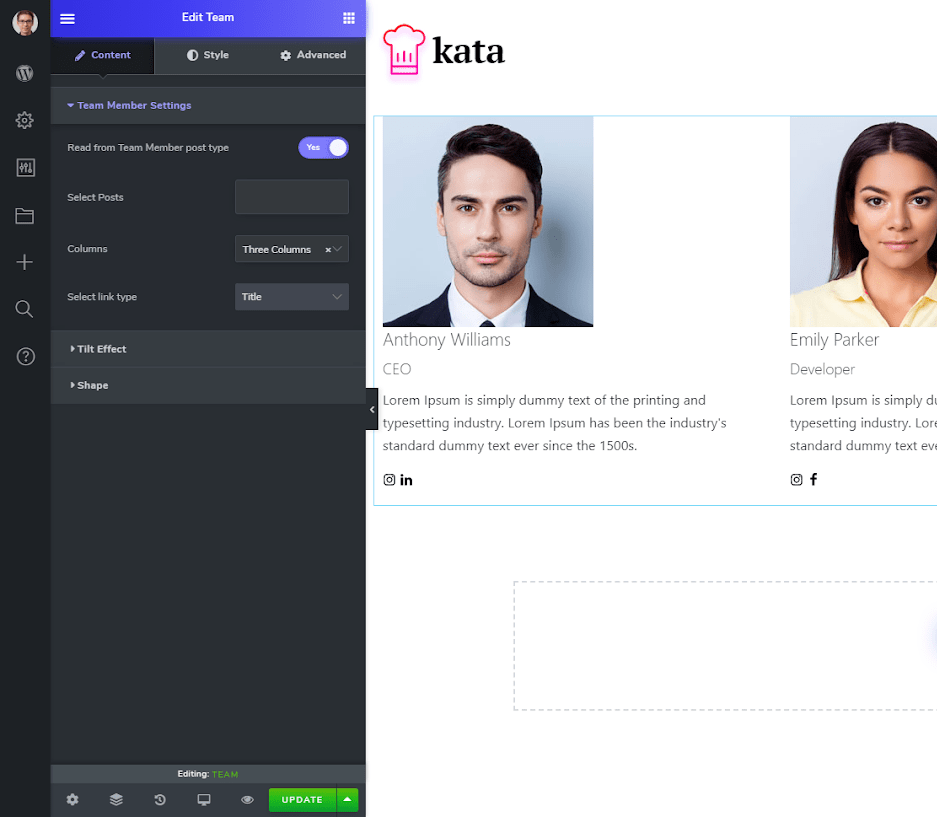
Note: In order to use the Team widget you’ll need to make sure that the Post Type option Read from Team Member Post Type is turned on.
From the Team Member Settings tab you can change certain settings for your team members.
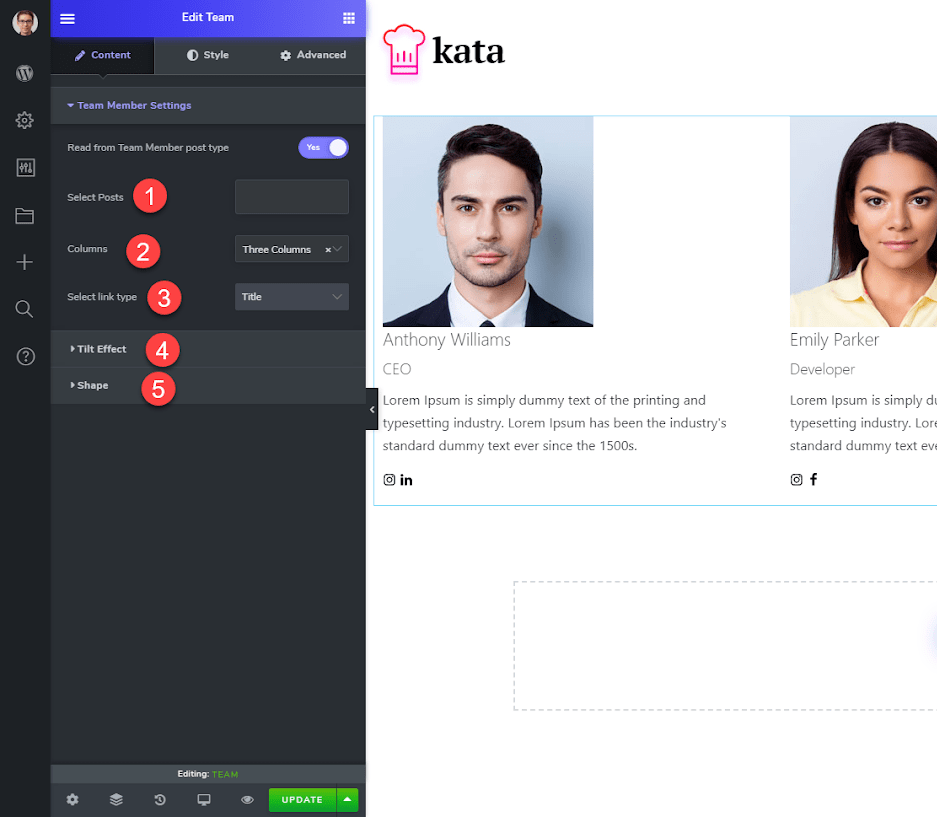
1- Display a specific member
2- Number items in each row
3- Set link type for the elements
4- Set Tile effect
5- Use shapes in the design
In the Style tab you can only modify elements related to the Team feature such as name, role, etc.
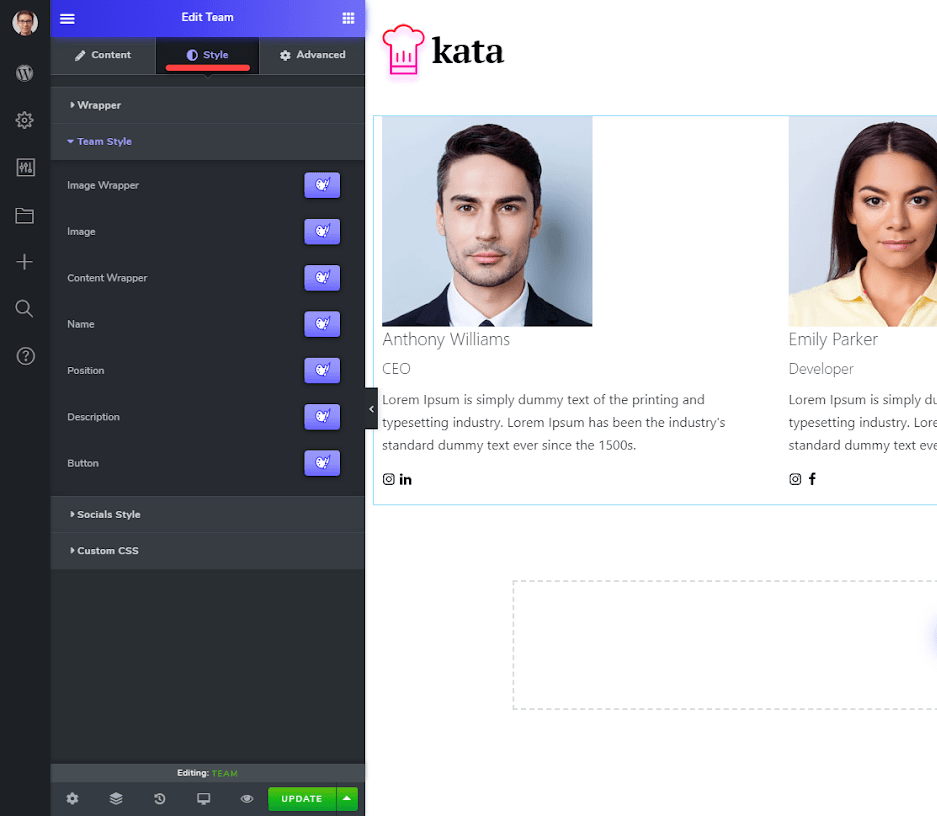
Second Method:
In this method we go to the backend to create Team Members.
Note: In order to use the Team widget on the editing page you’ll need to make sure that the Post Type option Read from Team Member Post Type is turned off.
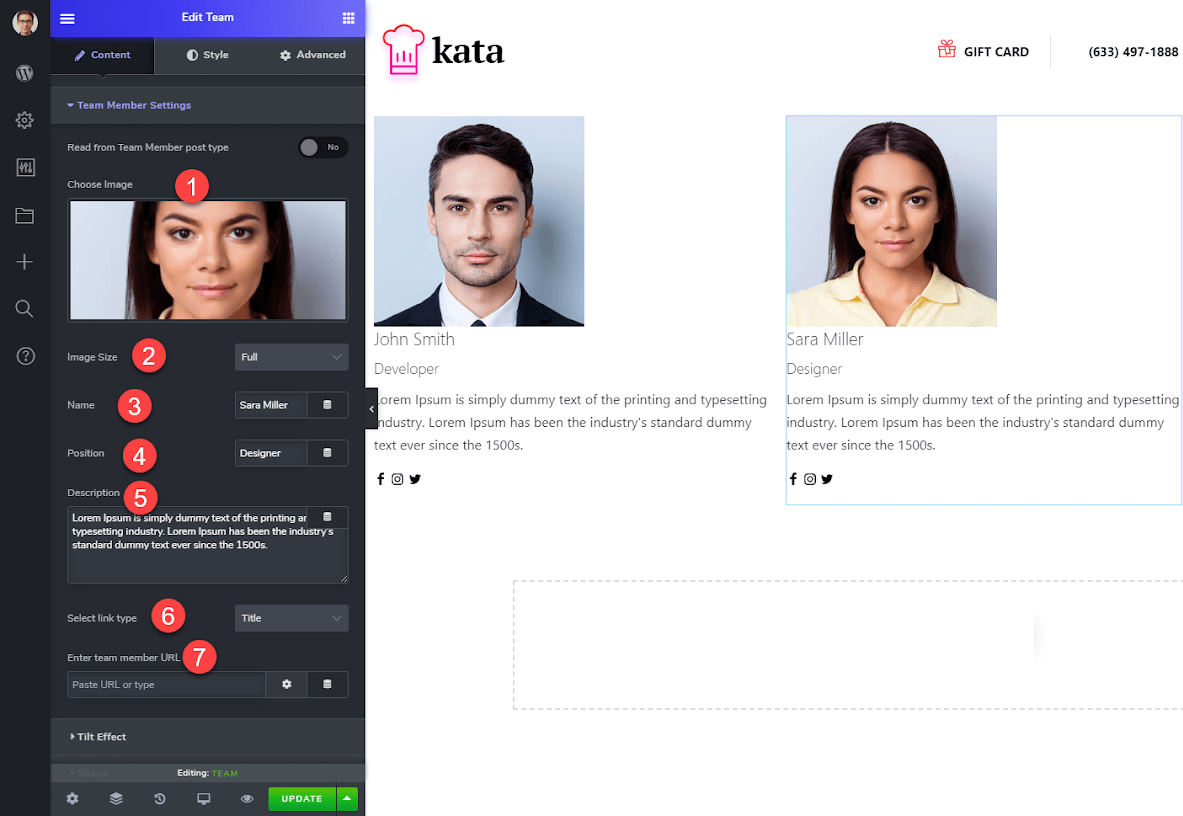
1- Profile picture
2- Image size
3- Name
4- Role
5- Description
6- Element link type
7- URL to social media or portfolio
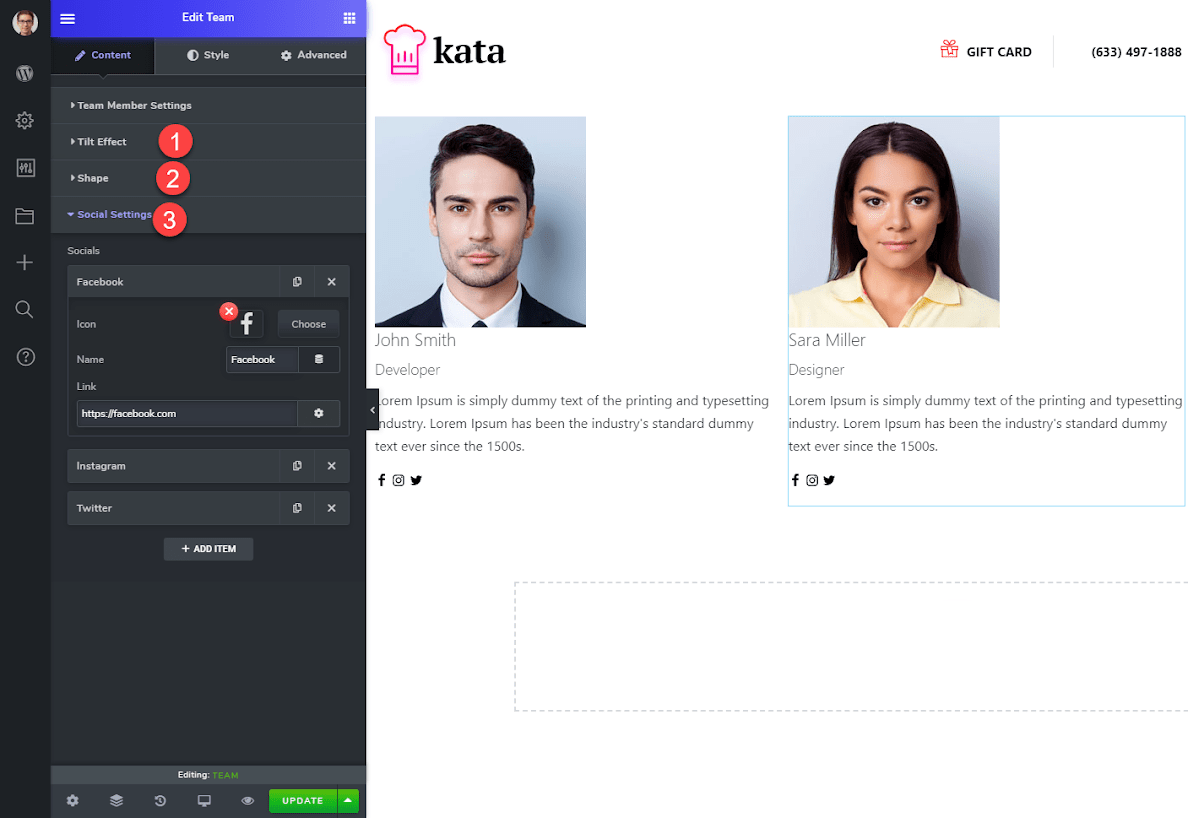
1- Add Tile Effect
2- Add shapes to the design
3- Social Media settings
And once again, we can edit some data regarding the team members from the Style tab similar to the first method.